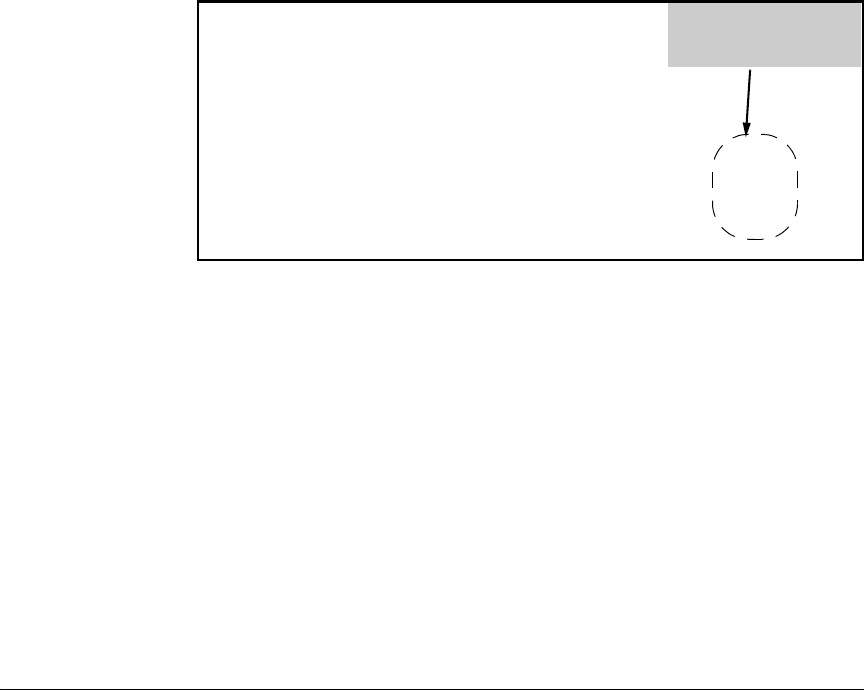
10-20
Port Status and Basic Configuration
Jumbo Packets
Figure 10-12. Example of Listing the VLAN Memberships for a Range of Ports
Syntax: show vlans ports < port-list > [detailed]
Lists the static VLANs to which the specified port(s) belong,
including the Jumbo column to indicate which VLANs are
configured to support jumbo traffic. Entering only one port
in < port-list > results in a list of all VLANs to which that port
belongs. Entering multiple ports in < port-list > results in a
superset list that includes the VLAN memberships of all ports
in the list, even though the individual ports in the list may
belong to different subsets of the complete VLAN listing. For
example, if port 1 belongs to VLAN 1, port 2 belongs to VLAN
10, and port 3 belongs to VLAN 15, then executing this
command with a < port-list > of 1-3 results in a listing of all
three VLANs, even though none of the ports belong to all three
VLANS. (Refer to figure 10-12.)
Syntax: show vlans < vid >
This command shows port membership and jumbo
configuration for the specified < vid >.
ProCurve# show vlans ports 1-3
Status and Counters - VLAN Information - for ports 1-3
VLAN ID Name Status Voice Jumbo
------------- ------------- ----------- ------ ------
1 DEFAULT_VLAN Port-based No Yes
10 VLAN10 Port-based No No
15 VLAN15 Port-based No No
Indicates which static
VLANs are configured to
enable jumbo packets.


















