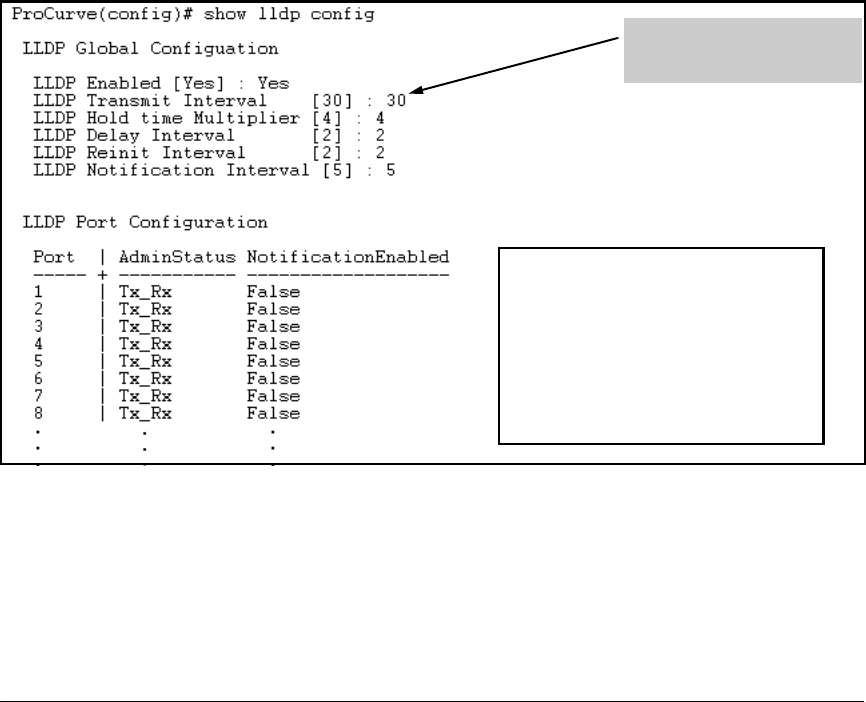
12-33
Configuring for Network Management Applications
LLDP (Link-Layer Discovery Protocol)
Viewing the Current Configuration
Displaying the Global LLDP, Port Admin, and SNMP Notification
Status. This command displays the switch’s general LLDP configuration
status, including some per-port information affecting advertisement traffic
and trap notifications.
For example, show lldp config produces the following display when the switch
is in the default LLDP configuration:
Figure 12-10. Example of Viewing the General LLDP Configuration
Syntax show lldp config
Displays the LLDP global configuration, LLDP port status, and
SNMP notification status. For information on port admin
status, refer to “Configuring Per-Port Transmit and Receive
Modes” on page 12-39.
Note: This value corresponds to
the lldp refresh-interval
command (page 12-35).
Med Topology Trap Enabled
-------------------------
False
True
False
False
True
False
False


















