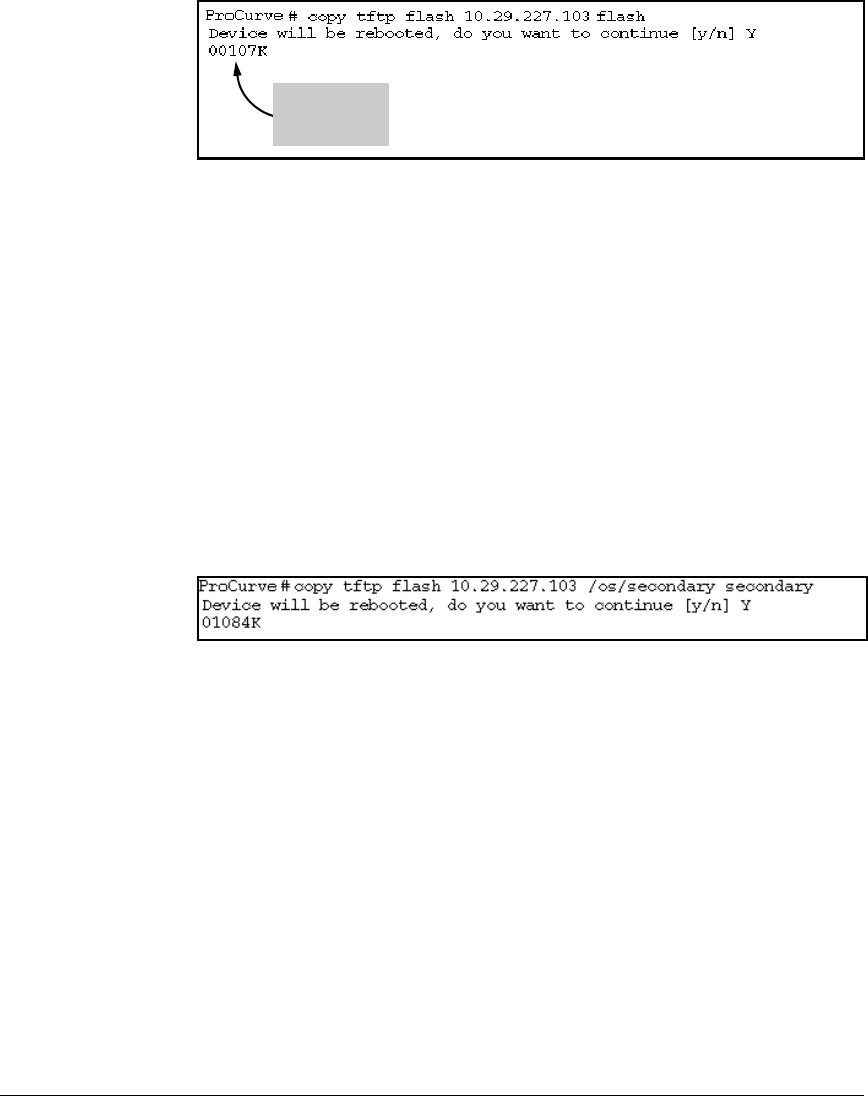
A-16
File Transfers
Downloading Switch Software
Figure A-5. Switch-To-Switch, from Primary in Source to Either Flash in
Destination
Downloading from Either Flash in the Source Switch to Either Flash
in the Destination Switch. This command (executed in the destination
switch) gives you the most options for downloading between switches.
Syntax: copy tftp flash < ip-addr > < /os/primary > | < /os/secondary >
[primary | secondary]
If you do not specify either a primary or secondary flash location for the
destination, the download automatically goes to primary flash.
For example, to download switch software from secondary flash in a switch
with an IP address of 10.28.227.103 to the secondary flash in the destination
switch, you would execute the following command in the destination switch’s
CLI:
Figure A-6. Switch-to-Switch, from Either Flash in Source to Either Flash in
Destination
Using ProCurve Manager Plus to Update Switch
Software
ProCurve Manager Plus include a software update utility for updating on
ProCurve switch products. For further information, refer to the Getting
Started Guide and the Administrator’s Guide, provided electronically with
the application.
Running Total
of Bytes
Downloaded


















