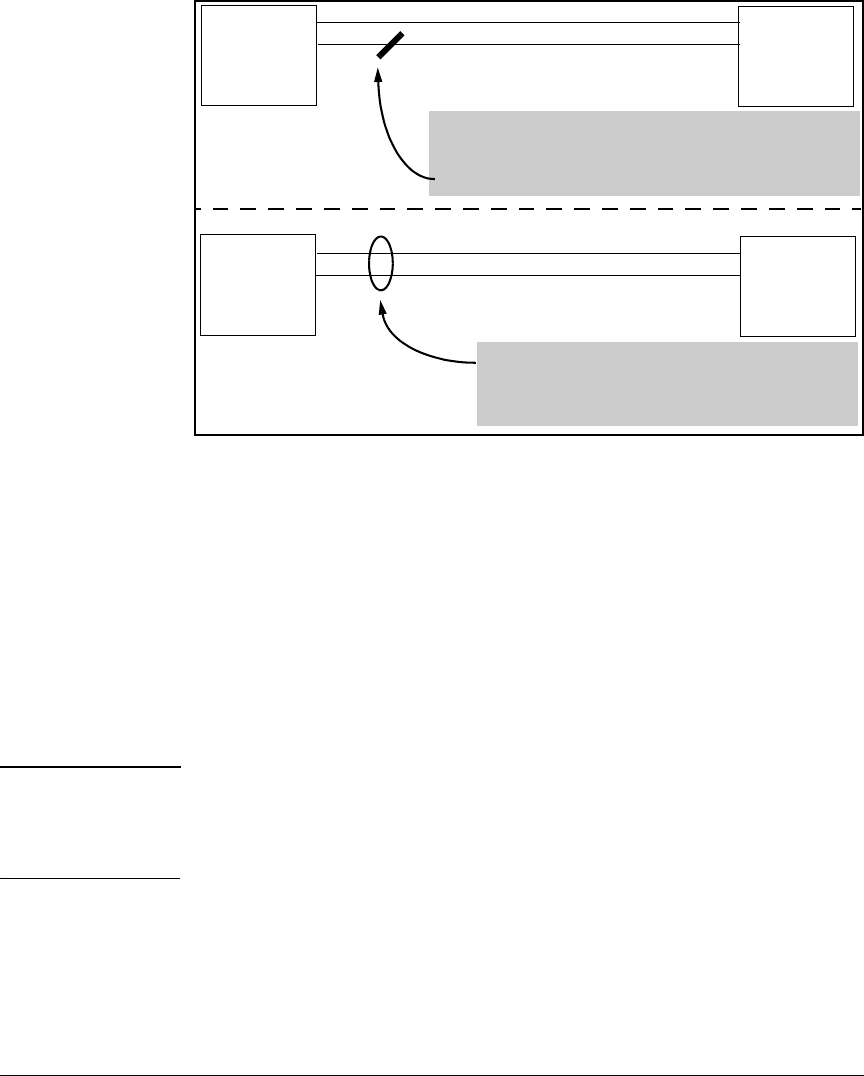
11-15
Port Trunking
Port Status and Configuration
Figure 11-8. Example of Criteria for Automatically Forming a Dynamic LACP Trunk
Syntax: interface < port-list > lacp active
This example uses ports C4 and C5 to enable a dynamic LACP trunk group.
ProCurve(config)# interface c4-c5 lacp active
Removing Ports from a Dynamic LACP Trunk Group. To remove a port
from dynamic LACP trunk operation, you must turn off LACP on the port. (On
a port in an operating, dynamic LACP trunk, you cannot change between LACP
Active and LACP passive without first removing LACP operation from the
port.)
Caution Unless STP is running on your network, removing a port from a trunk can
result in a loop. To help prevent a broadcast storm when you remove a port
from a trunk where STP is not in use, ProCurve recommends that you first
disable the port or disconnect the link on that port.
Switch “A”
with ports set
to LACP
passive (the
default).
Switch “B”
with ports set
to LACP
passive (the
default).
Dynamic LACP trunk cannot automatically form because both
ends of the links are LACP passive.
(In this case STP blocking is needed to prevent a loop.
Switch “A”
with ports set
to LACP
active.
Switch “B”
with ports set
to LACP
passive (the
default).
Dynamic LACP trunk automatically forms because both
ends of the links are LACP and at least one end is LACP
active. (STP is not needed, and the clear advantages are
increased bandwidth and fault-tolerance.)


















