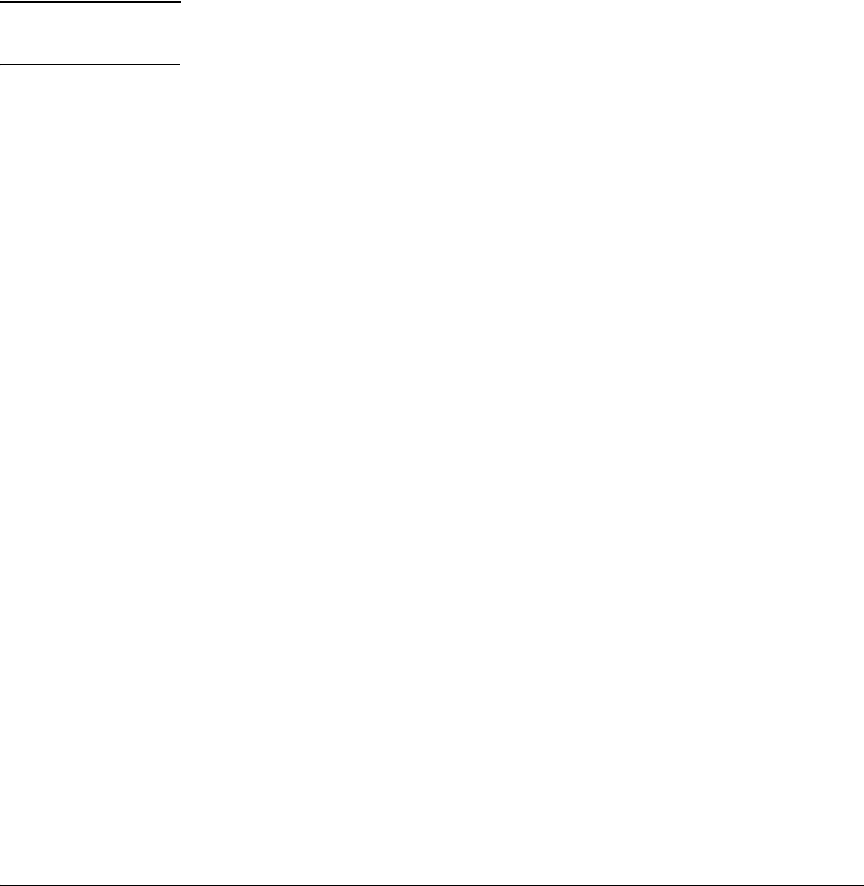
8-13
Configuring IP Addressing
IP Configuration
2. When a DHCP or Bootp server receives the request, it replies with a
previously configured IP address and subnet mask for the switch. The
switch also receives an IP Gateway address if the server has been config-
ured to provide one. In the case of Bootp, the server must first be
configured with an entry that has the MAC address of the switch. (To
determine the switch’s MAC address, see Appendix D, "MAC Address
Management". The switch properly handles replies from either type of
server. If multiple replies are returned, the switch will use the first reply.)
Note If you manually configure a gateway on the switch, it will ignore any gateway
address received via DHCP or Bootp.
If the switch is initially configured for DHCP/Bootp operation (the default),
or if it is rebooted with this configuration, it immediately begins sending
request packets on the network. If the switch does not receive a reply to its
DHCP/Bootp requests, it continues to periodically send request packets, but
with decreasing frequency. Thus, if a DHCP or Bootp server is not available
or accessible to the switch when DHCP/Bootp is first configured, the switch
may not immediately receive the desired configuration. After verifying that
the server has become accessible to the switch, reboot the switch to re-start
the process immediately.
DHCP Operation. Depending on how the DHCP server is configured, the
switch may receive an IP address that is temporarily leased. Periodically the
switch may be required to renew its lease of the IP configuration. Thus, the IP
addressing provided by the server may be different each time the switch
reboots or renews its configuration from the server. However, you can fix the
address assignment for the switch by doing either of the following:
■ Configure the server to issue an “infinite” lease.
■ Using the switch’s MAC address as an identifier, configure the server with
a “Reservation” so that it will always assign the same IP address to the
switch. (For MAC address information, refer to Appendix D, "MAC
Address Management".)
For more information on either of these procedures, refer to the documenta-
tion provided with the DHCP server.
Bootp Operation. When a Bootp server receives a request it searches its
Bootp database for a record entry that matches the MAC address in the Bootp
request from the switch. If a match is found, the configuration data in the
associated database record is returned to the switch. For many Unix systems,
the Bootp database is contained in the /etc/bootptab file. In contrast to DHCP


















