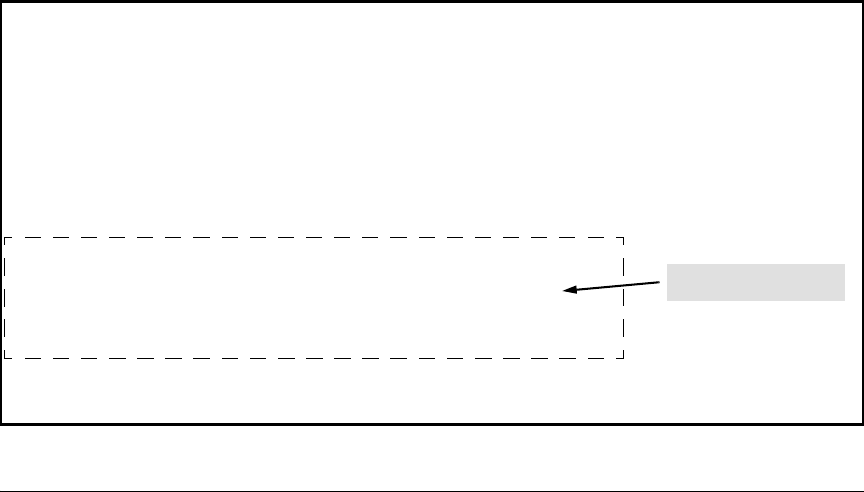
2-8
Selecting a Management Interface
Advantages of Using ProCurve Manager or ProCurve Manager Plus
• Device Software Updates: This feature automatically obtains new
device software images from ProCurve and updates devices, allowing
users to download the latest version or choose the desired version.
Updates can be scheduled easily across large groups of devices, all at
user-specified times.
• Investment Protection: The modular software architecture of Pro-
Curve Manager Plus enables ProCurve to offer network administra-
tors add-on software solutions that complement their needs.
Custom Login Banners for the Console and
Web Browser Interfaces
You can now configure the switch to display a login banner of up to 320
characters when an operator initiates a management session with the switch
through any of the following methods:
■ Telnet
■ serial connection
■ SSHv2
■ Web browser
In the factory default configuration, the switch displays the following default
banner:
Figure 2-5. The Default Login Banner
ProCurve J9279A Switch 2510G-24
Software revision Y.11.01
Copyright (C) 1991-2008 Hewlett-Packard Co. All Rights Reserved.
RESTRICTED RIGHTS LEGEND
Use, duplication, or disclosure by the Government is subject to restrictions
as set forth in subdivision (b) (3) (ii) of the Rights in Technical Data and
Computer Software clause at 52.227-7013.
HEWLETT-PACKARD COMPANY, 3000 Hanover St., Palo Alto, CA 94303
We'd like to keep you up to date about:
* Software feature updates
* New product announcements
* Special events
Please register your products now at: www.ProCurve.com
Press any key to continue
Default banner appearing


















