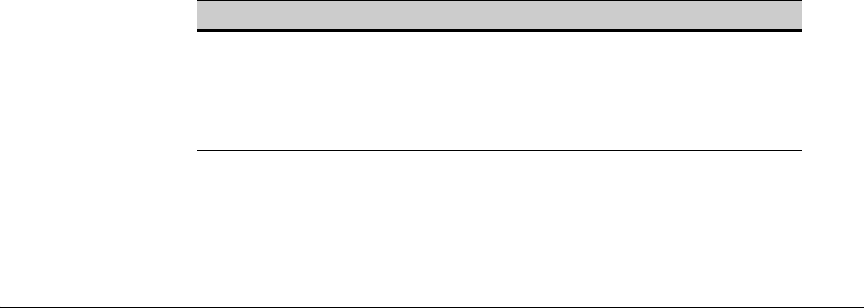
10-18
Port Status and Basic Configuration
Jumbo Packets
Operating Rules
■ Required Port Speed: The switches allow inbound and outbound jumbo
packets on ports operating at speeds of 1 gigabit or higher. At lower port
speeds, only standard (1522-byte or smaller) packets are allowed, regard-
less of the jumbo configuration.
■ Flow Control: Disable flow control (the default setting) on any ports or
trunks through which you want to transmit or receive jumbo packets.
Leaving flow control enabled on a port can cause a high rate of jumbo
drops to occur on the port.
■ GVRP Operation: A VLAN enabled for jumbo traffic cannot be used to
create a dynamic VLAN. A port belonging to a statically configured, jumbo-
enabled VLAN cannot join a dynamic VLAN.
■ Port Adds and Moves: If you add a port to a VLAN that is already
configured for jumbo traffic, the switch enables that port to receive jumbo
traffic. If you remove a port from a jumbo-enabled VLAN, the switch
disables jumbo traffic capability on the port only if the port is not currently
a member of another jumbo-enabled VLAN. This same operation applies
to port trunks.
■ Jumbo Traffic Sources: A port belonging to a jumbo-enabled VLAN can
receive inbound jumbo packets through any VLAN to which it belongs,
including non-jumbo VLANs. For example, if VLAN 10 (without jumbos
enabled) and VLAN 20 (with jumbos enabled) are both configured on a
switch, and port 1 belongs to both VLANs, then port 1 can receive jumbo
traffic from devices on either VLAN. For a method to allow only some
ports in a VLAN to receive jumbo traffic, refer to “Operating Notes for
Jumbo Traffic-Handling” on page 10-22.
Configuring Jumbo Packet Operation
Command Page
show vlans 10-20
show vlans ports < port-list > 10-20
show vlans < vid > 10-21
jumbo 10-21


















