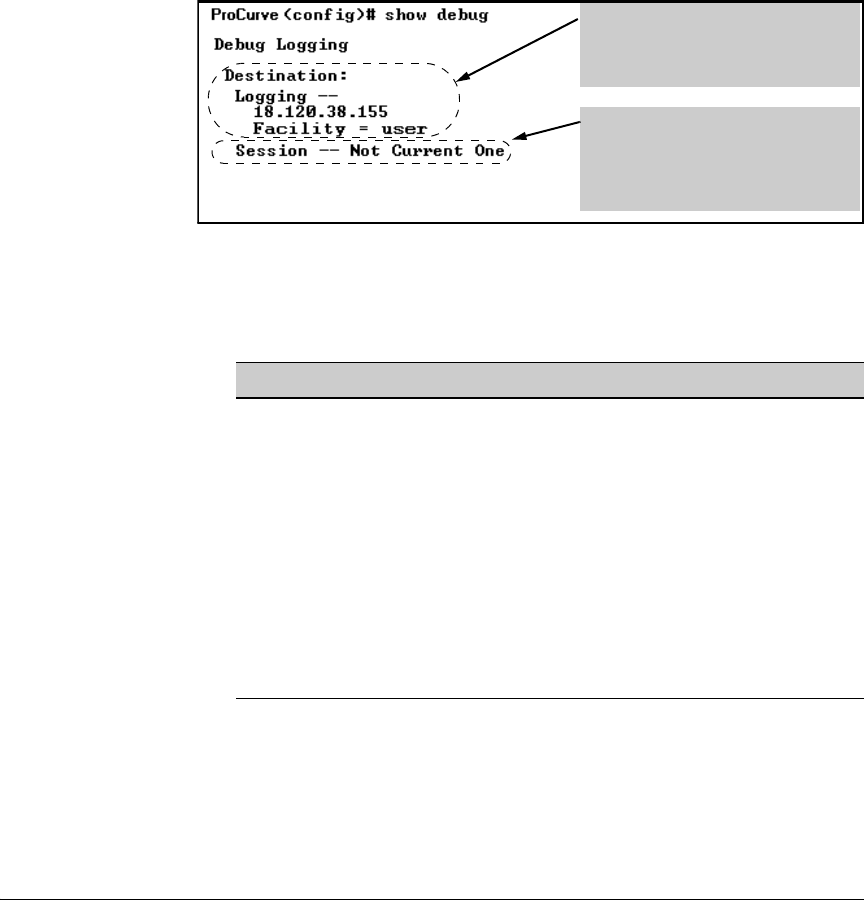
C-32
Troubleshooting
Using Logging To Identify Problem Sources
Figure C-13. Example of Show Debug Status
■ Rebooting the Switch or pressing the Reset button resets the
Debug Configuration.
■ Debug commands do not affect message output to the Event Log.
As a separate option, invoking debug with the event option causes the
switch to send Event Log messages to whatever debug destination(s) you
configure (session and/or logging), as well as to the Event Log.
Syntax:
show debug
List the current debug status for both Syslog logging and
Session logging.
Debug Option Effect of a Reboot or Reset
logging (destination) If any SyslogD server IP addresses are in the startup-config file,
they are saved across a reboot and the logging destination
option remains enabled. Otherwise, the logging destination is
disabled.
Session (destination) Disabled
All (event type) Disabled
Event (event type) If a Syslog server is configured in the startup-config file, resets
to enabled, regardless of prior setting. Disabled if no Syslog
server is configured.
port-access-auth
(event type)
Disabled
Shows that Syslog logging is enabled
and sending event messages to the user
facility on the SyslogD server at IP
address 18.120.38.155.
Shows that session logging is operating
through another session. (You can take
control of session logging by executing
debug destination session in the
session you are currently using.)


















