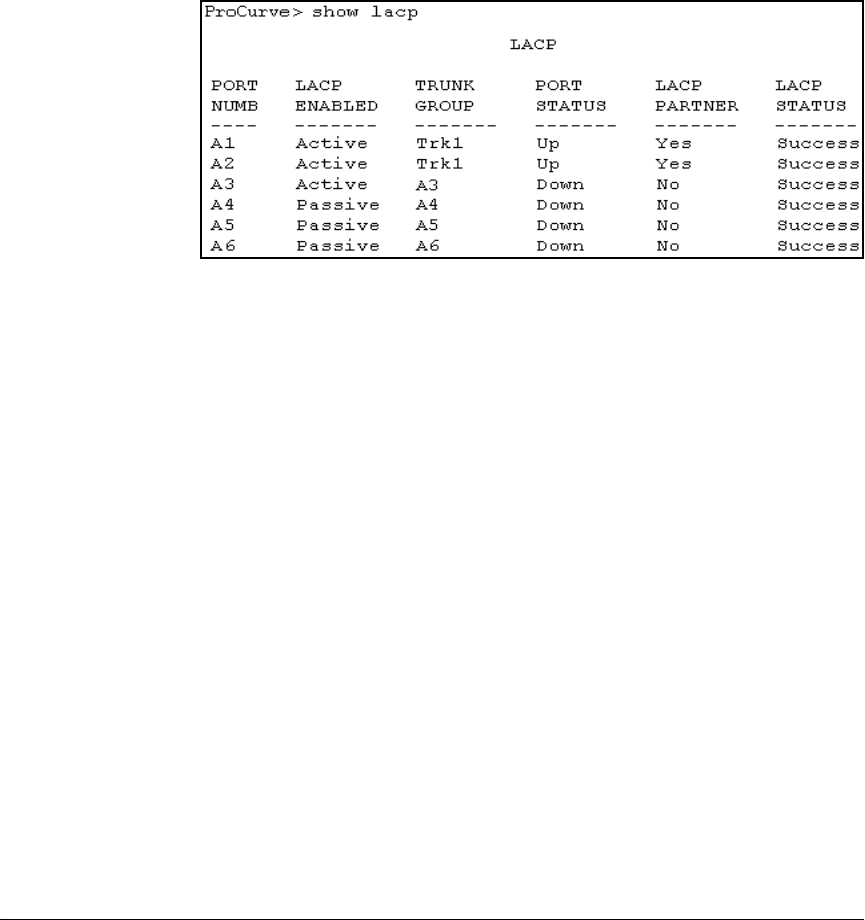
11-12
Port Trunking
Port Status and Configuration
Listing Static LACP and Dynamic LACP Trunk Data. This command
lists data for only the LACP-configured ports.
Syntax: show lacp
In the following example, ports A1 and A2 have been previously configured
for a static LACP trunk. (For more on “Active”, see table 11-5 on page 11-19.)
Figure 11-6. Example of a Show LACP Listing
Dynamic LACP Standby Links. Dynamic LACP trunking enables you to
configure standby links for a trunk by including more than the maximum
number of allowed ports in a dynamic LACP trunk configuration. When the
maximum number of allowed ports (trunk links) are up, the remaining link(s)
will be held in standby status. If a trunked link that is “Up” fails, it will be
replaced by a standby link, which maintains your intended bandwidth for the
trunk. (See also the “Standby” entry under “Port Status” in table 11-5, "LACP
Port Status Data", on page 11-19.) In the next example, ports A1 through A5
have been configured for the same dynamic LACP trunk, even though a
maximum of four ports are allowed in a trunk by the switch. Notice that one
of the links shows Standby status, while the remaining four links are “Up”.


















