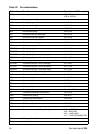200 Troubleshooting
EN
Hardware, software, and firmware
compatibility
The table below shows software and firmware compatibility with HP
LaserJet 3100 and 3150 product formatters and control panels.
It is easy to see from the table above that the only way to ensure
complete compatibility is to have either:
● HP LaserJet 3100 product components with no HP LaserJet
3150 product components
or
● HP LaserJet 3150 product components with no HP LaserJet
3100 product components.
Table 19. Hardware, software, and firmware compatibility
and you have:
LJ 3100 software with: LJ 3150 software with:
If you have: with:
3100 firmware 3150 firmware 3100 firmware 3150 firmware
LJ 3100
formatter
LJ 3100
control panel
Recommended
configuration.
Not
recommended;
“garbage”
characters might
appear on the
control panel.
Not
recommended;
software is
incompatible.
Not
recommended;
“garbage”
characters might
appear on the
control panel.
LJ 3150
control panel
Not
recommended;
“garbage”
characters might
appear on the
control panel.
Not
recommended;
“garbage”
characters might
appear on the
control panel.
Not
recommended;
“garbage”
characters might
appear on the
control panel.
Not
recommended;
“garbage”
characters might
appear on the
control panel.
LJ 3150
formatter
LJ 3100
control panel
Not
recommended;
“garbage”
characters might
appear on the
control panel.
Not
recommended;
“garbage”
characters might
appear on the
control panel.
Not
recommended;
“garbage”
characters might
appear on the
control panel.
Not
recommended;
“garbage”
characters might
appear on the
control panel.
LJ 3150
control panel
Not
recommended;
“garbage”
characters might
appear on the
control panel.
Not
recommended;
software is
incompatible.
Not
recommended;
“garbage”
characters might
appear on the
control panel.
Recommended
configuration.