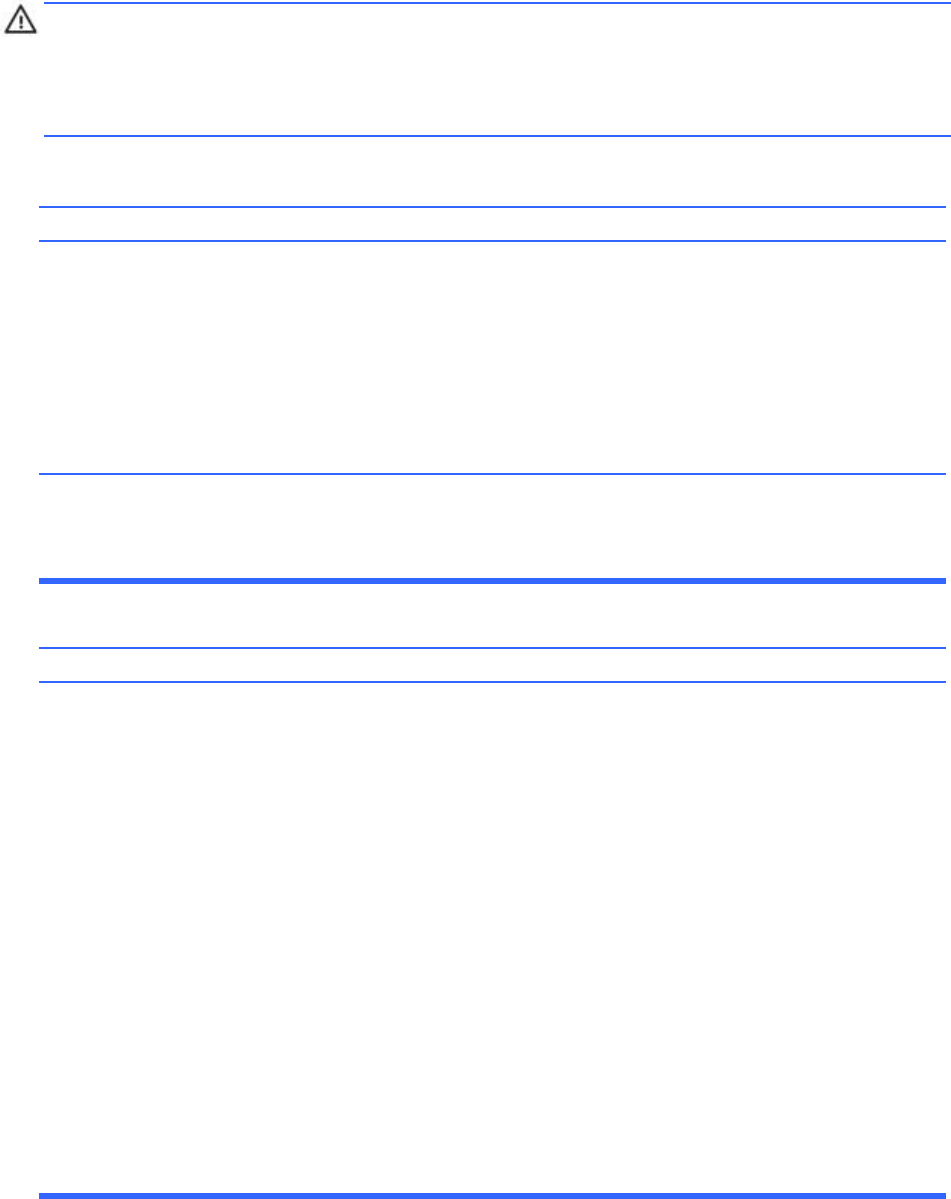
Solving
General
Problems
You
may
be
able
to
easily
resolve
the
general
problems
described
in
this
section.
If
a
problem
persists
and
you
are
unable
to
resolve
it
yourself
or
if
you
feel
uncomfortable
about
performing
the
operation,
contact
an
authorized
dealer
or
reseller.
WARNING!
When
the
computer
is
plugged
into
an
AC
power
source,
voltage
is
always
applied
to
the
system
board.
To
reduce
the
risk
of
personal
injury
from
electrical
shock
and/or
hot
surfaces,
be
sure
to
disconnect
the
power
cord
from
the
wall
outlet
and
allow
the
internal
system
components
to
cool
before
touching.
Computer
will
not
turn
on
or
start.
Cause
Solution
Power
cord
is
not
properly
connected
or
is
connected
to
a
defective
outlet.
Monitor
power
cord
is
not
connected
to
a
power
source,
the
video
cable
is
not
connected
to
the
computer,
or
the
monitor
is
not
turned
on.
Ensure
that
the
cables
connecting
the
computer
to
the
external
power
source
are
plugged
in
properly.
When
the
cables
connecting
the
computer
to
the
external
power
source
are
plugged
in
properly,
and
the
wall
outlet
is
functioning,
the
green
power
supply
light
on
the
back
of
the
computer
should
be
on.
Connect
the
monitor
to
the
computer,
plug
it
in,
and
turn
it
on.
Ensure
that
the
power
cord
is
connected
to
a
functioning
electrical
outlet.
Computer
seems
to
be
locked
up
and
is
not
responding.
Cause
Solution
A
program
is
not
responding.
Use
the
Windows
Task
Manager
to
close
any
programs
not
responding,
or
restart
the
computer:
1.
Press
the
Ctrl+Alt+Delete
keys
on
the
keyboard
simultaneously.
2.
Click
Start
Task
Manager
.
3.
Select
the
program
that
is
not
responding,
and
then
click
End
Task
.
If
closing
programs
does
not
work,
restart
the
computer:
1.
Press
the
Ctrl+Alt+Delete
keys
on
the
keyboard
simultaneously.
2.
Click
the
Arrow
button
next
to
the
red
Shut
Down
button,
and
then
click
Restart
.
3.
Or,
press
and
hold
the
On
button
on
the
computer
for
5
or
more
seconds
to
turn
off
the
computer,
and
then
press
the
On
button
to
restart
the
computer.
51


















