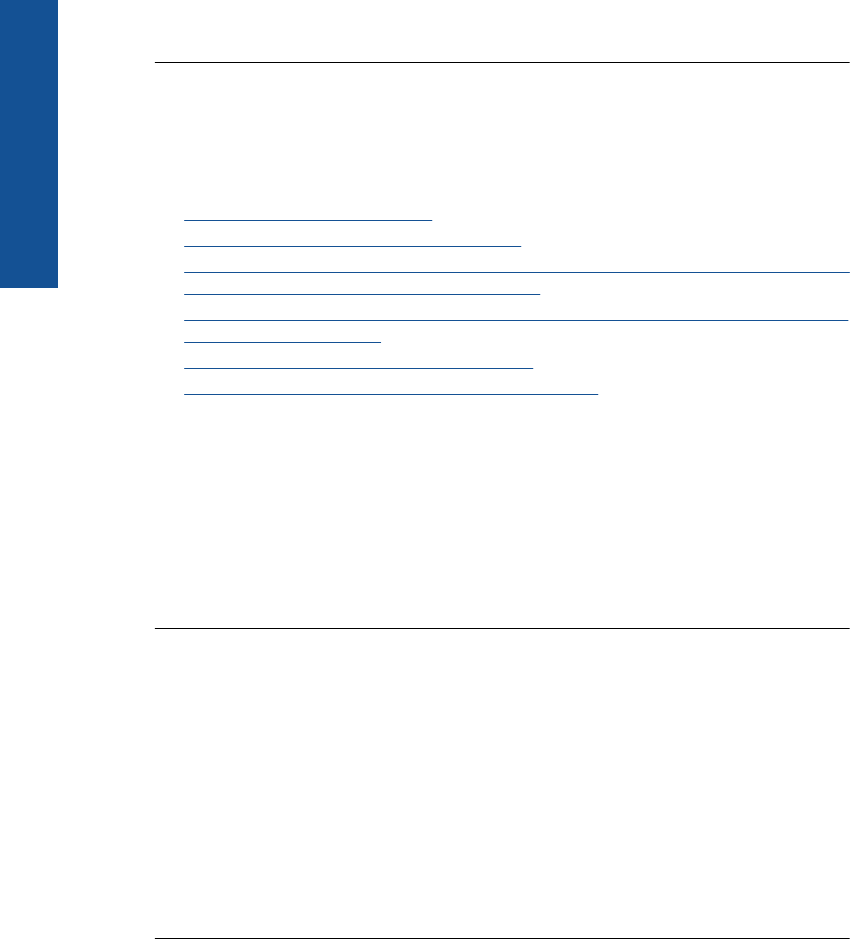
Cause: An error condition was preventing the product from receiving faxes and
Backup Fax Reception was set to Off.
The product is not answering incoming fax calls
Try the following solutions to resolve the issue. Solutions are listed in order, with the most
likely solution first. If the first solution does not solve the problem, continue trying the
remaining solutions until the issue is resolved.
•
Solution 1: Turn on the product
•
Solution 2: Check the Auto Answer setting
•
Solution 3: If you use a distintive ring service, make sure the Distinctive Ring setting
matches the ring pattern for your fax number
•
Solution 4: If you do not use a distintive ring service, make sure the Distinctive Ring
setting is set to All Rings
•
Solution 5: Clear the memory of the product
•
Solution 6: Check for error messages on the display
Solution 1: Turn on the product
Solution: Look at the display on the product. If the display is blank and the On light
is not lit, the product is turned off. Make sure the power cord is firmly connected to
the product and plugged into a power outlet. Press the On button to turn on the
product.
Cause: The product was turned off.
If this did not solve the issue, try the next solution.
Solution 2: Check the Auto Answer setting
Solution: Depending on your office setup, you might be able to set the product to
answer incoming calls automatically. To find out what the recommended answer
mode is for your office setup, see the printed documentation that came with the
product.
If you must have Auto Answer off, you will need to press Start Fax to receive a fax.
Cause: Auto Answer was turned off, which means that the product would not
answer incoming calls. You must be available to respond in person to incoming fax
calls in order to receive faxes.
If this did not solve the issue, try the next solution.
Solution 3: If you use a distintive ring service, make sure the Distinctive Ring
setting matches the ring pattern for your fax number
Solution: If you have a special ring pattern for your fax phone number (using a
distinctive ring service through your telephone company), make sure that the
Distinctive Ring setting on the product is set to match. For example, if the phone
Chapter 12
170 Solve a problem
Solve a problem


















