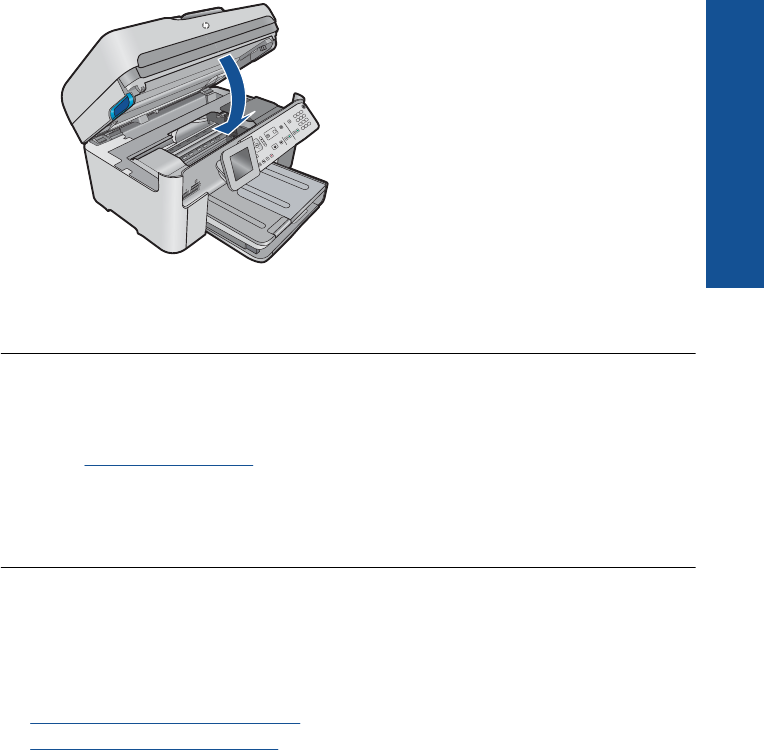
Cause: The printhead or ink cartridges were not installed correctly.
If this did not solve the issue, try the next solution.
Solution 2: Contact HP support
Solution: Contact HP support for service.
Go to:
www.hp.com/support.
If prompted, choose your country/region, and then click Contact HP for information
on calling for technical support.
Cause: There was a problem with the printhead or ink cartridges.
Printhead problem
Try the following solutions to resolve the issue. Solutions are listed in order, with the most
likely solution first. If the first solution does not solve the problem, continue trying the
remaining solutions until the issue is resolved.
•
Solution 1: Reinstall the printhead
•
Solution 2: Contact HP support
Solution 1: Reinstall the printhead
Solution: Check to make sure the printhead is installed and the ink cartridge access
door is closed.
Reinstall the printhead.
To reinstall the printhead
1. Make sure that the product is turned on.
2. Open the ink cartridge door.
Errors 223
Solve a problem


















