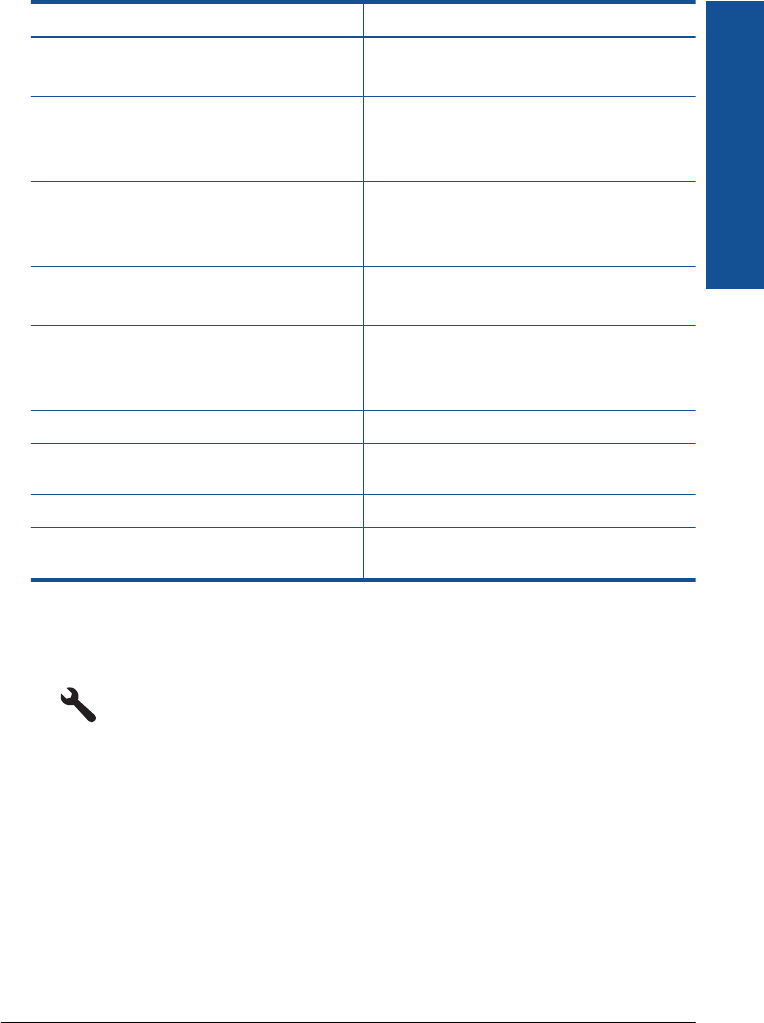
Error code Error definition
(325-328 Error Correction Mode)
329-331
The receiving fax machine indicated one or
more pages might not be readable.
332-337
(338-342 Error Correction Mode)
343
The receiving fax machine sent an
unexpected communication.
344-348
(349-353 Error Correction Mode)
354-355
The telephone connection was lost.
356-361
(362-366 Error Correction Mode)
The receiving fax machine prematurely
ended the session.
367-372
(373-377 Error Correction Mode)
378-380
There was a communication error with the
receiving fax machine.
381 The telephone connection was lost.
382 The receiving fax machine stopped accepting
pages.
383 The telephone connection was lost.
390-391 There was a communication error with the
receiving fax machine.
To change the ECM setting from the control panel
1. Press Setup.
2. Press the down arrow button to highlight Advanced Fax Setup, and then press
OK.
The Advanced Fax Setup menu appears.
3. Press the down arrow button to highlight Error Correction Mode, and then press
OK.
The Error Correction Mode menu appears.
4. Press the down arrow button to highlight Off or On.
5. Press OK.
Cause: If there is a problem or error encountered during sending or receiving a fax,
a Fax Log report will print.
Errors
This section contains the following categories of messages about your product:
(continued)
Errors 191
Solve a problem


















