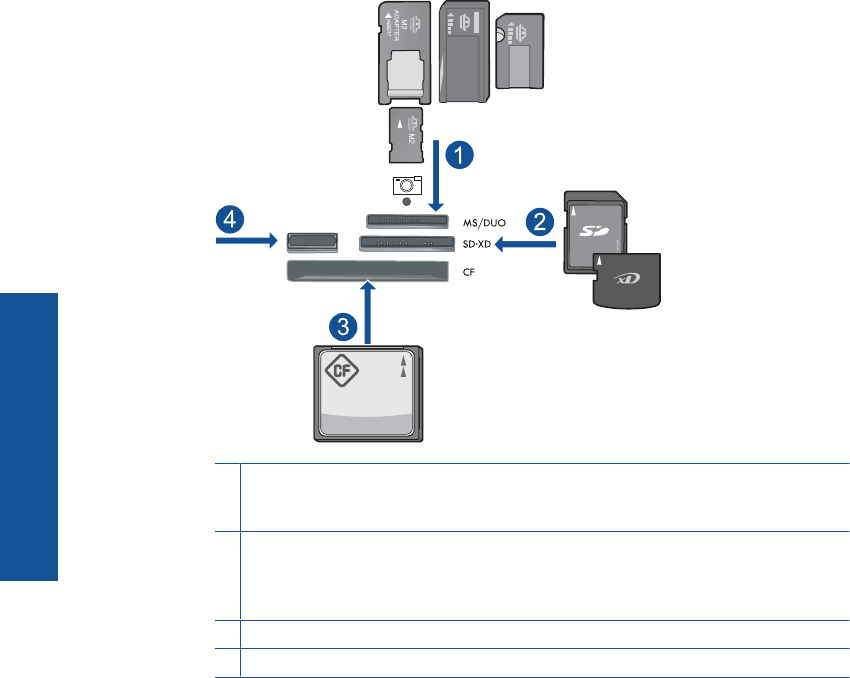
c. Select project type.
Highlight Create and press OK.
Highlight Wallet Photos and press OK.
d. Follow prompts.
Print passport photos
a. Load paper.
Load up to 13 x 18 cm (5 x 7 inch) photo paper in photo tray or full-size photo
paper in main input tray.
b. Insert memory.
1 Memory Stick, Memory Stick Pro, Memory Stick Select, Memory Stick Magic Gate,
Memory Stick Duo or Pro Duo (adapter optional), Memory Stick Pro-HG Duo (adapter
optional), or Memory Stick Micro (adapter required)
2 MultiMediaCard (MMC), MMC Plus, Secure MultiMedia Card, MMC Mobile (RS-MMC;
adapter required), Secure Digital (SD), Secure Digital Mini (adapter required), Secure
Digital High Capacity (SDHC), TransFlash MicroSD Card (adapter required), or xD-
Picture card
3 CompactFlash (CF) types I and II
4 Front USB port: For digital cameras and removable drives
c. Select project type.
Highlight Create and press OK.
Highlight Passport Photos and press OK.
d. Follow prompts.
Chapter 6
62 Print
Print


















