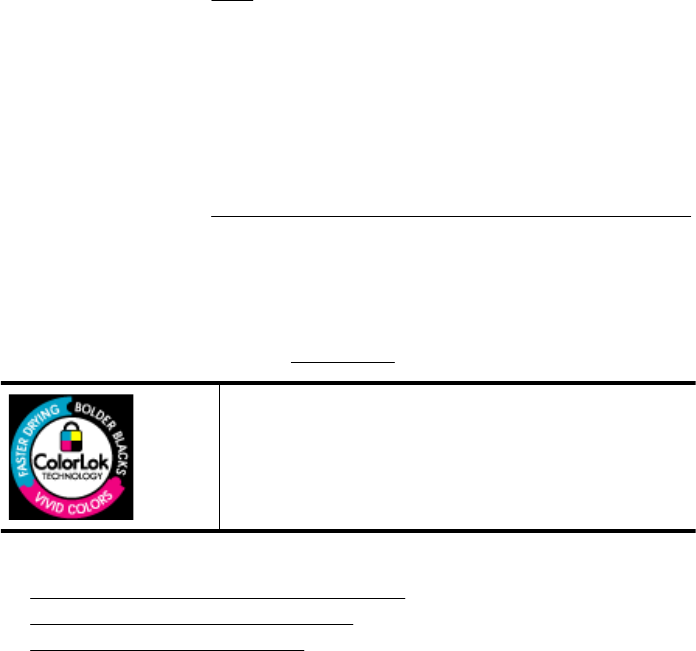
Finding the printer model number
In addition to the model name that appears on the front of the printer, this printer has a
specific model number. Use this number to obtain support and to identify the supplies
and accessories available for your printer.
The model number is printed on a label located inside the printer, near the ink cartridges
area.
HP Digital Solutions
The printer includes a collection of digital solutions that can help you simplify and
streamline your work.
Scan to Computer
Using the printer, you can simply walk up to the printer, touch a button on the printer’s
control panel, and either scan documents directly to a computer or quickly share them
with business partners as e-mail attachments.
For more information, see
Scan.
HP Digital Fax (Fax to PC and Fax to Mac)
Never lose important faxes misplaced within a stack of paper pages again!
Use Fax to PC and Fax to Mac to automatically receive faxes and save faxes directly to
your computer. With Fax to PC and Fax to Mac, you can store digital copies of your faxes
easily and also eliminate the hassle of dealing with bulky paper files.
In addition, you can turn off fax printing altogether — saving money on paper and ink, as
well as helping reduce paper consumption and waste.
For more information, see
Receive faxes to your computer (Fax to PC and Fax to Mac).
Select print media
The printer is designed to work well with most types of office media. It is best to test a
variety of print media types before buying large quantities. Use HP media for optimum
print quality. Visit the HP Web site at
www.hp.com for more information about HP media.
HP recommends plain papers with the ColorLok logo for printing
and copying of everyday documents. All papers with the ColorLok
logo are independently tested to meet high standards of reliability
and print quality, and produce documents with crisp, vivid color,
bolder blacks and dry faster than ordinary plain papers. Look for
papers with the ColorLok logo in a variety of weights and sizes
from major paper manufacturers.
This section contains the following topics:
•
Recommended papers for printing and copying
•
Recommended papers for photo printing
•
Tips for selecting and using media
Select print media 15


















