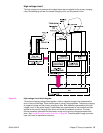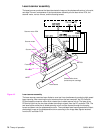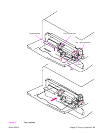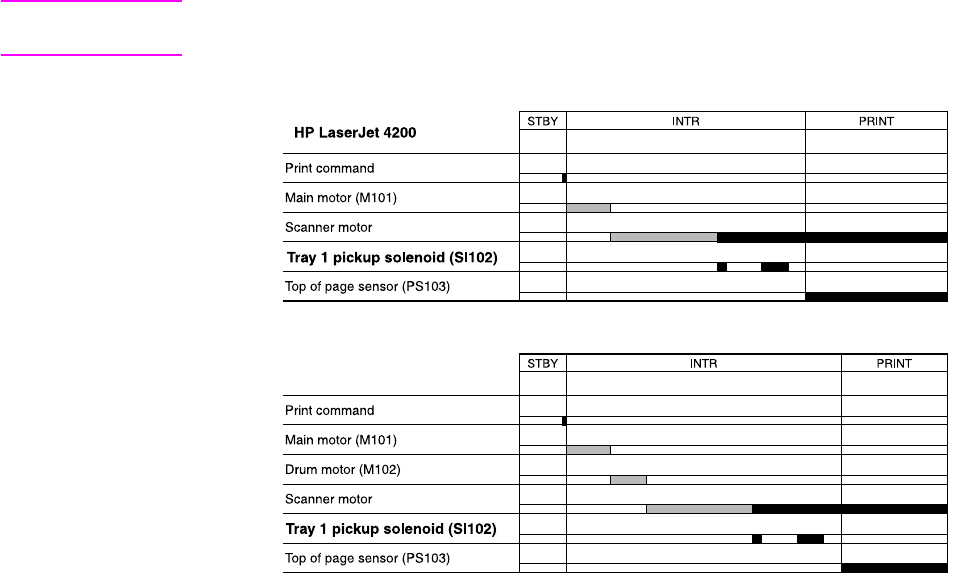
80 Theory of operation Q2431-90912
Printing from tray 1
The presence of paper in tray 1 is detected by the tray 1 paper sensor (PS105).
When the DC controller PCA receives the print command, the printer starts the initial rotation
phase. (This consists of main motor warm-up, scanner motor warm-up, high-voltage control
sequence and fuser warm-up.) When the initial rotation phase ends, the tray 1 pickup solenoid
(SL102) is activated.
The cam rotates, the paper tray lifter rises, and the media comes in contact with the tray 1 pickup
roller. At the same time, the tray 1 pickup roller rotates twice and a sheet of media in tray 1 is
picked up. The separation pad prevents unnecessary sheets from feeding with the first sheet.
The sheet then reaches the registration assembly, where its skew is corrected. Then it goes
through transfer, separation, and fusing stages; passes through the delivery unit; and is
delivered to the output bin.
Note If paper is removed from tray 1 just before it is picked, the tray 1 pickup roller might continue to
rotate up to six times and a jam will be detected.
Figure 16. Tray 1 timing diagrams