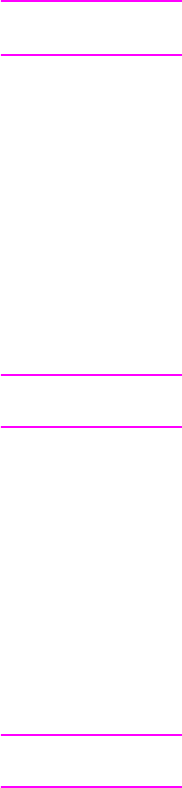
20 Printer description Q2431-90912
Safety information
Print cartridge and toner safety
Handling and storage
For information about handling and storing toner, see section 7 in the material safety data sheet
(MSDS) at the http://www.hp.com/go/msds website.
First aid measures
For information about toner safety, see section 4 in the material safety data sheet (MSDS) at the
http://www.hp.com/go/msds website.
Clothing contact
Note Toner can stain clothing. Hot water or heat (from a clothes dryer) can cause toner to melt and
permanently fuse into clothing.
Clothing is best cleaned by removing as much toner as possible with a dry tissue, and then
washing with cold water. Air-dry clothing.
Additional information
The print cartridge Material Safety Data Sheet (MSDS) can be obtained by contacting HP at the
http://www.hp.com/go/msds website.
Laser safety
Do not open the laser scanner assembly. Avoid direct exposure to the laser beams.
WARNING! Using controls, making adjustments, bypassing safety switches, or performing procedures other
than those specified in this service manual can result in exposure to hazardous radiation.
Laser safety statement (U.S.)
The Center for Devices and Radiological Health (CDRH) of the U.S. Food and Drug
Administration has implemented regulations for laser products manufactured since
August 1, 1976. Compliance is mandatory for products marketed in the United States. The
printer is certified as a “Class 1” laser product under the U.S. Department of Health and Human
Services (DHHS) Radiation Performance Standard according to the Radiation Control for Health
and Safety Act of 1968. Because radiation emitted inside the printer is completely confined within
protective housings and external covers, the laser beam cannot escape during any phase of
normal user operation.
WARNING! Using controls, making adjustments, or performing procedures other than those specified in this
user guide can result in exposure to hazardous radiation.


















