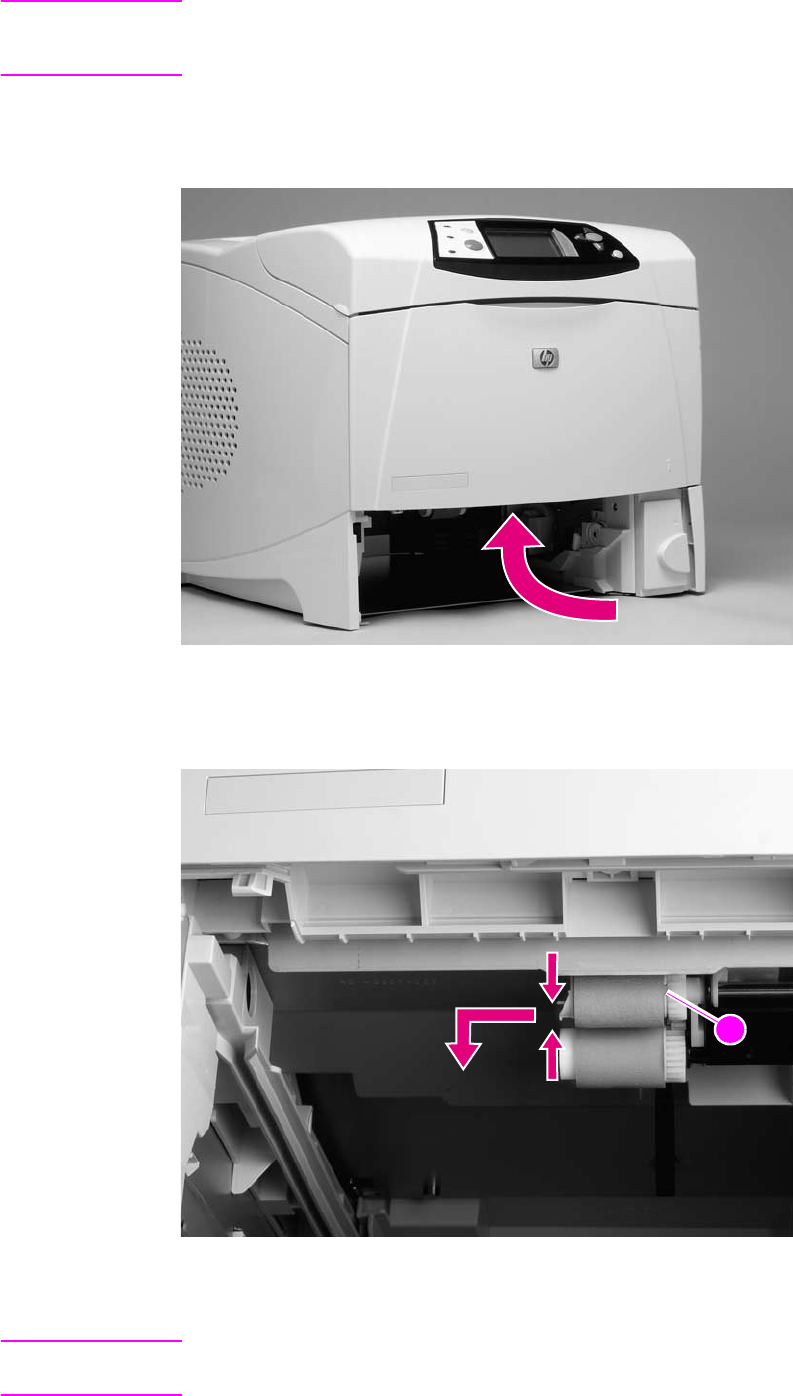
142 Removing and replacing parts Q2431-90912
WARNING! Do not allow the front of the printer to extend beyond the edge of the work surface. The printer
can become unbalanced and fall, which can cause damage to the printer or personal injury to the
service technician.
3. Move the front of the printer to the edge of the work surface for better access to the feed
roller. To find the rollers, look up into the inside of the opening that was created when you
removed tray 2.
Figure 67. Tray 2 feed rollers (3 of 4)
4. Pinch the blue latch on the left side of the feed roller. Slide the roller off of the shaft. You
might need to rotate the roller in order to pinch the latch.
Figure 68. Tray 2 feed rollers (4 of 4)
5. Repeat the previous step for the remaining white pickup roller.
Reinstall note When you install a roller, make sure that it locks into place on the tabs that are on the drive gear
(callout 2).
22


















