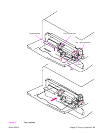Q2431-90912 Chapter 5 Theory of operation 85
Media skew prevention
The printer uses a registration shutter on the registration assembly to prevent media from
entering the printer skewed (without decreasing the throughput speed). When media is fed to the
registration assembly its leading edge contacts the registration shutter, but does not yet open the
shutter. The feed roller continues to rotate and the media begins to sag. The sagging papers
leading edge comes in full contact with the shutter (skew is corrected at this point) and raises the
registration shutter. With the shutter out of the way, the media can continue into the printer paper
path.
Figure 20. Correcting skewed media pages
Registration assembly shutter
Leading edge contacts
the shutter
Media sags and the
entire leading edge
contacts the shutter
Skew is corrected and
the shutter raises up. The
media can continue along
the paper path.