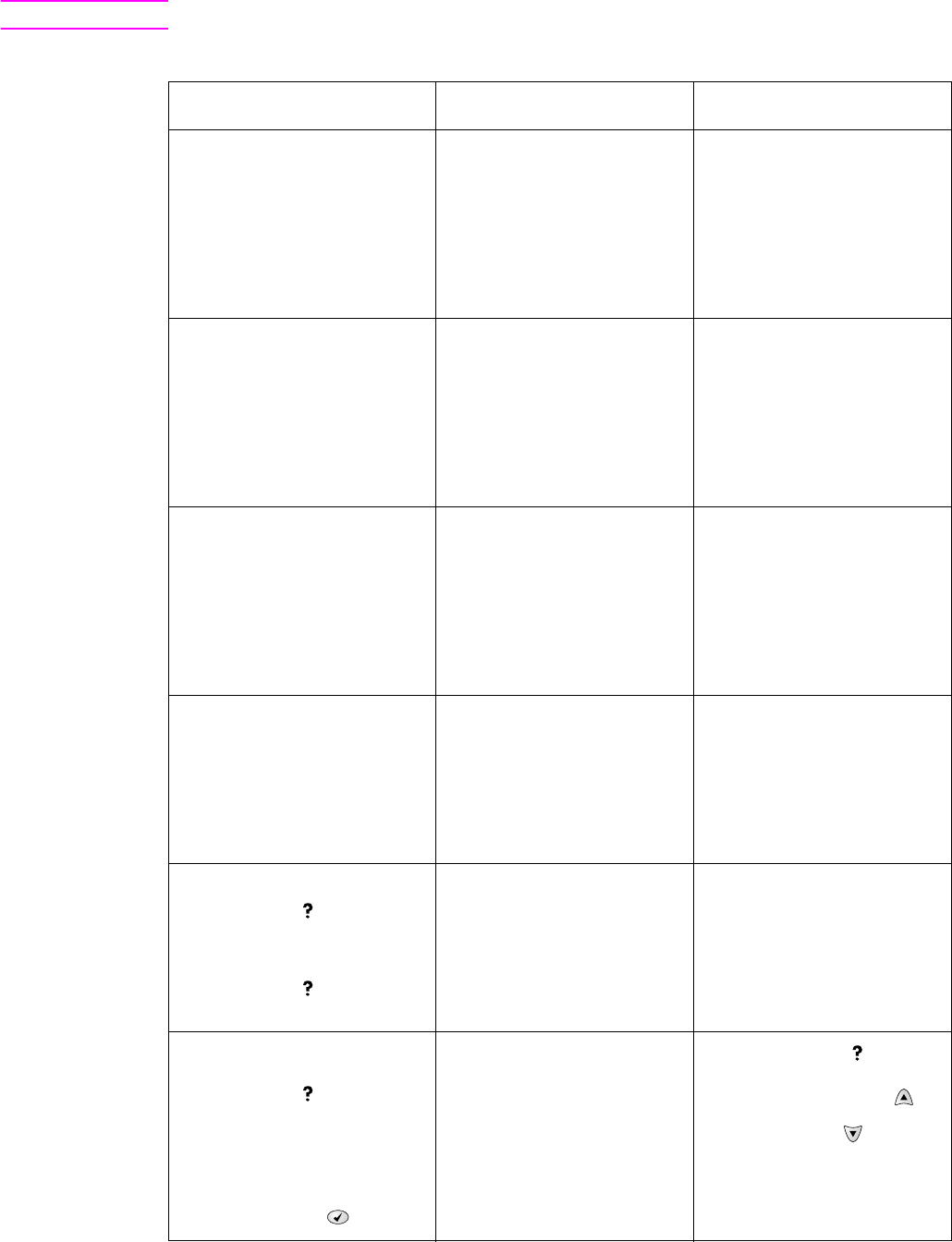
258 Troubleshooting Q2431-90912
Alphabetical printer messages
Note Not all messages are described in the tables; the messages that are not listed are self-explanatory.
Table 41. Alphabetical printer messages
Message Description Action
ACCESS DENIED
MENUS LOCKED
An attempt has been made to
modify a printer menu item, but
the network systems
administrator has enabled the
control-panel security
mechanism. The message will
disappear shortly, and the printer
will return to the ready state.
Contact the network systems
administrator to change settings.
BAD DUPLEXER CONNECTION The duplexer is not functioning. 1. Turn off the printer.
2. Remove and then reinstall
the accessory.
3. Turn on the printer.
4. Check the rear accessory
power connector.
5. If the error persists, replace
the duplexer.
BAD ENVELOPE FEEDER CONNECTION The envelope feeder is not
functioning.
1. Turn off the printer.
2. Remove, and then reinstall
the accessory.
3. Turn on the printer.
4. Check the front accessory
power connector.
5. If the problem persists,
replace the envelope feeder.
CANNOT DUPLEX Check rear bin
or
CANNOT DUPLEX Check paper
The printer cannot perform the
duplex function.
1. Close the face-up bin before
sending a duplex print job.
2. Replace the duplexer.
3. Replace the
DC controller PCA.
See “DC controller PCA” on
page 181.
CARTRIDGE FAILURE
For help press
alternates with
RETURN FOR REPLACEMENT
For help press
The print cartridge contains part
of the sealing tape.
1. Try to remove the sealing
tape.
2. If the sealing tape cannot be
removed, insert a new print
cartridge and return the faulty
print cartridge for
replacement.
CHOSEN PERSONALITY NOT
AVAILABLE
For help press
alternates with
CHOSEN PERSONALITY NOT
AVAILABLE
To continue press
The printer job language
(PJL) encountered a request for a
personality that did not exist in the
printer. The job is aborted and no
pages print.
1. Press the H
ELP ( ) button for
detailed information.
2. Press the U
P ARROW ()
button and the
D
OWN ARROW ( ) button to
step through the instructions.


















