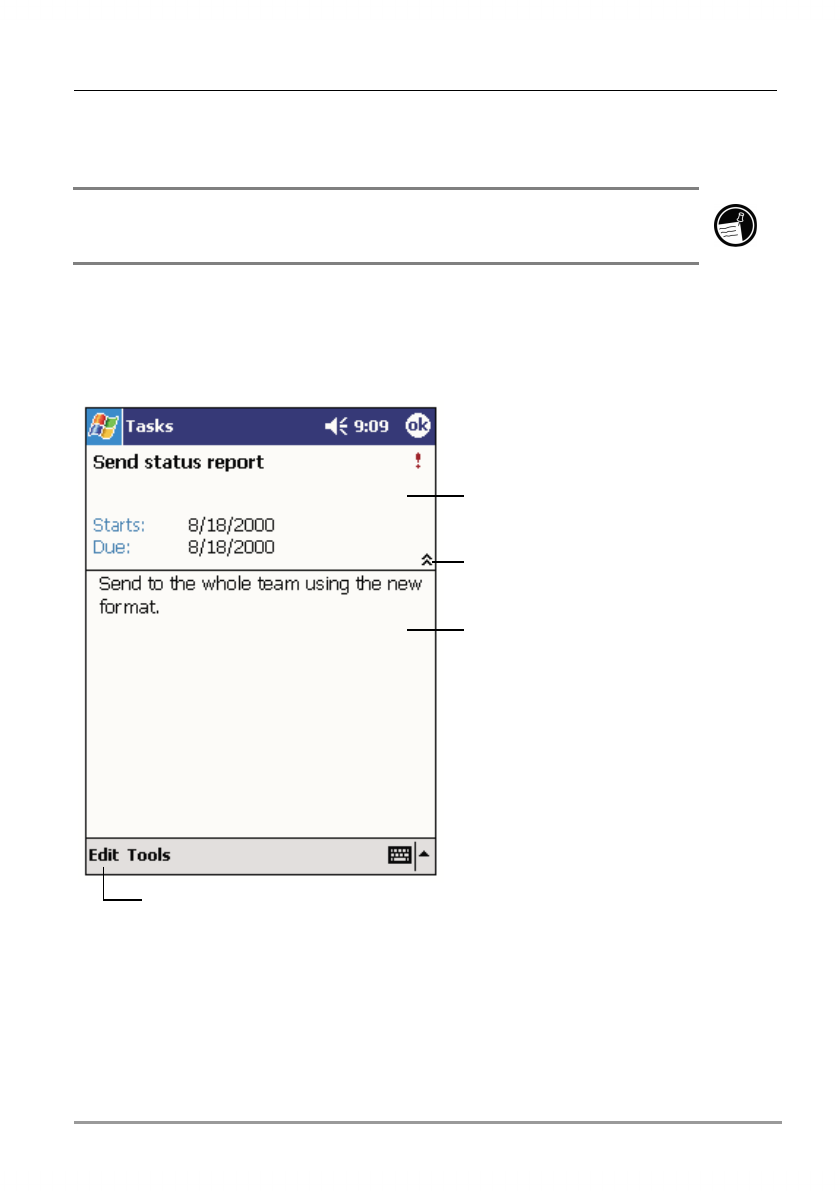
Chapter 7 | Microsoft Pocket Outlook | 107
6. Tap OK to return to the task list.
To quickly create a task with only a subject, tap Entry Bar on the Tools menu,
and then tap Tap here to add a new task. Enter your task information.
Using the Summary Screen
When you tap a task in the task list, a summary screen is displayed. To
change the task, tap Edit.
View task details.
View notes.
Tap to show and hide additional
summary information.
Tap to change task.


















