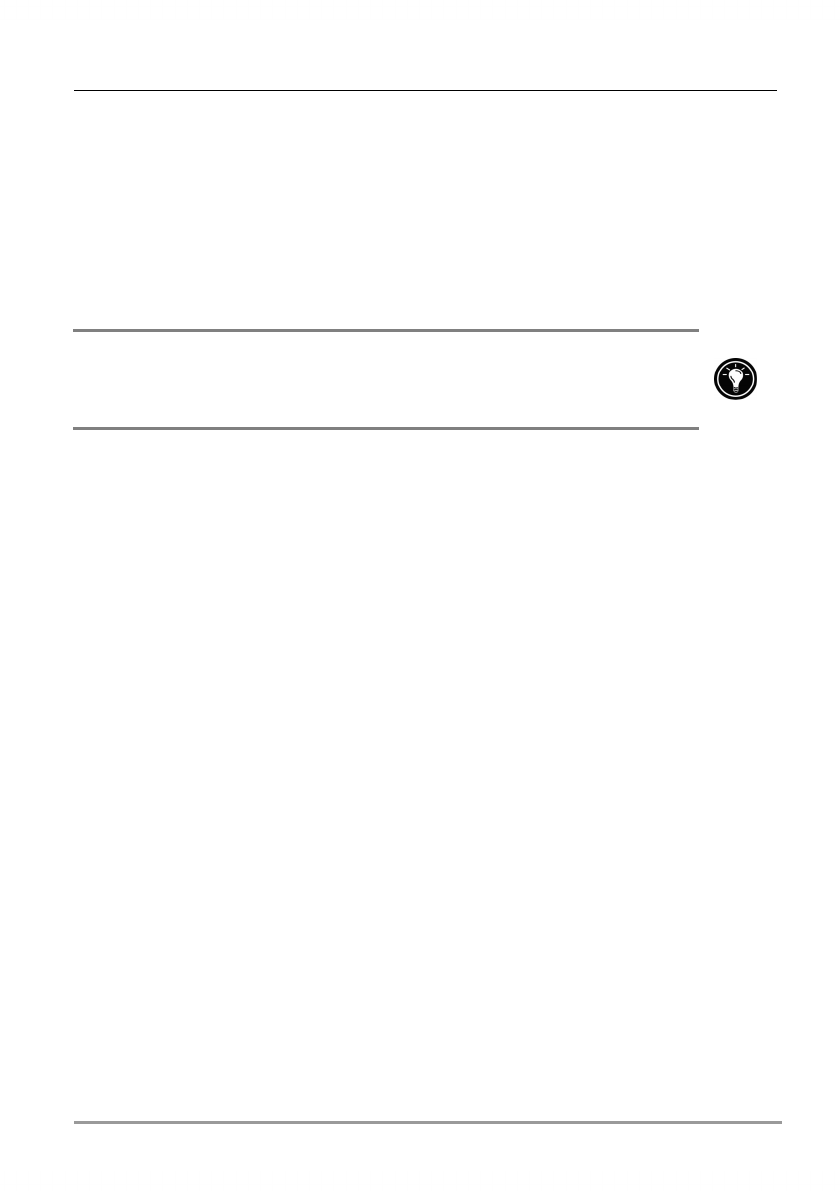
Chapter 6 | Configuring and Optimizing Your hp Jornada | 79
To check the remaining power
1. On the Start menu, tap Settings.
2. On the System tab, tap the Power icon.
The remaining power is displayed on a status bar in the Power
control panel.
Under certain conditions, the Power Status icon is displayed on the Command
bar in the Today screen. Simply tap the Power Status icon to open the Power
control panel.
Power Tips
Follow these tips to ensure the longest use of your hp Jornada between
charges:
• Turn off the backlight. Press and hold the power button to turn
off the backlight, or use the Backlight control panel to set the backlight
to turn off automatically after a short period of inactivity.
• Turn off the display manually. If you are playing music or
using other functions that do not require the display, turn off the
display by pressing and holding the notification button/LED. (Turn on
the display by pressing and holding the notification button/LED
again.)
• Suspend frequently. Use the Power control panel to shorten the
length of continuous idle time before your hp Jornada auto-suspends.
Press the power button to turn off your hp Jornada when it is not in
use, even for a short time.
• Always use ac power when connecting your hp Jornada
to your desktop PC. Note that your hp Jornada will not auto-
suspend while it is connected.
• Turn off sounds. Use the hp settings application to mute the
speaker, or use the Sounds & Notifications control panel to turn off all
but the most necessary system sounds.


















