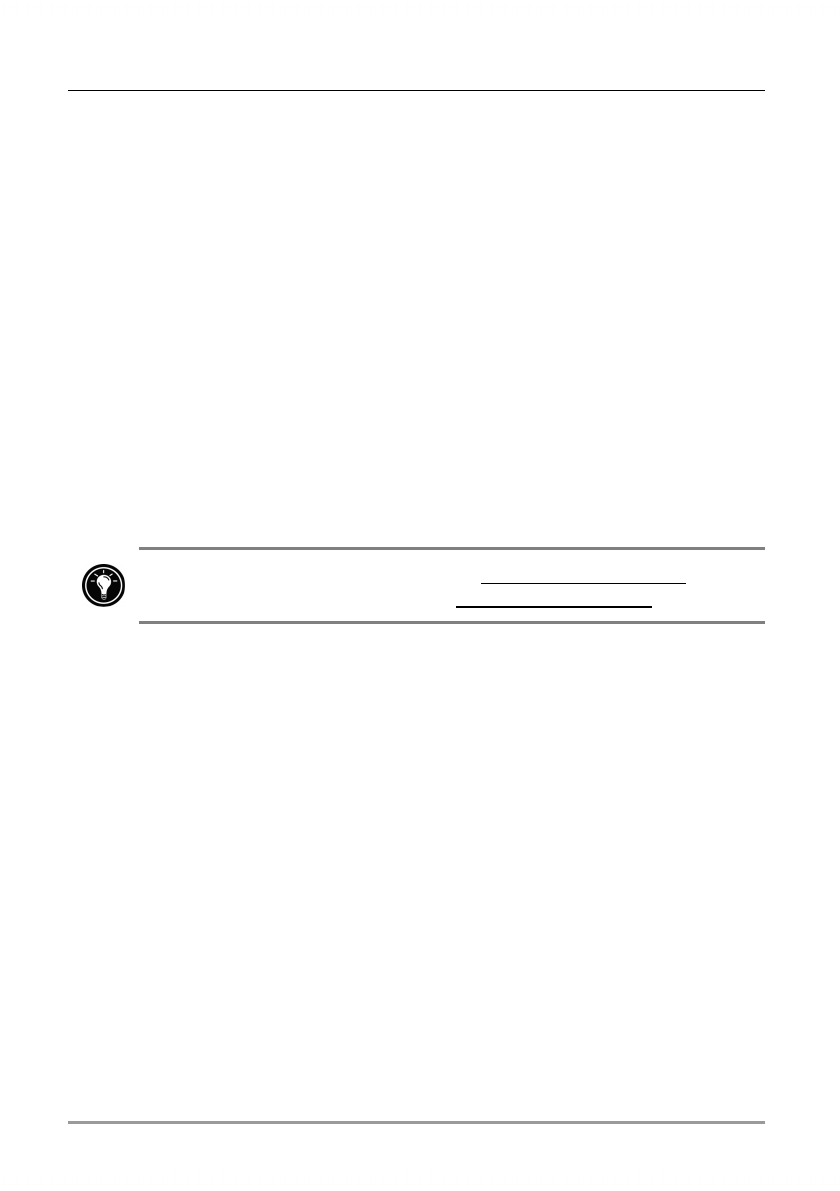
120 | hp Jornada 560 series personal digital assistant User’s Guide
MSN Messenger
MSN MessengerMSN Messenger
MSN Messenger
MSN Messenger is an instant messaging program that lets you
• See who is online.
• Send and receive instant messages.
• Have instant message conversations with groups of contacts.
To use MSN Messenger, you must purchase and install an optional modem
and have an account with an ISP. For more information, see “Connecting
to the Internet or to a Network” in chapter 5.
In addition, you must have a Microsoft Passport account or a Microsoft
Exchange e-mail account. You must have a Passport to use MSN
Messenger Service. If you have a Hotmail® or MSN account, you already
have a Passport. Once you have obtained either a Microsoft Passport or a
Microsoft Exchange account, you are ready to set up your account.
Sign up for a Microsoft Passport account at http://www.passport.com. Get a
free Microsoft Hotmail e-mail address at http://www.hotmail.com
.
To switch to MSN Messenger
• On the Start menu, tap Programs, and then tap the MSN
Messenger icon.
Setting Up
Before you can connect, you must enter Passport or Exchange account
information.
To set up an account and sign in
1. On the Tools menu, tap Options.
2. On the Accounts tab, enter your Passport or Exchange account
information.
3. To sign in, tap the sign-in screen and enter your e-mail address
and password.


















