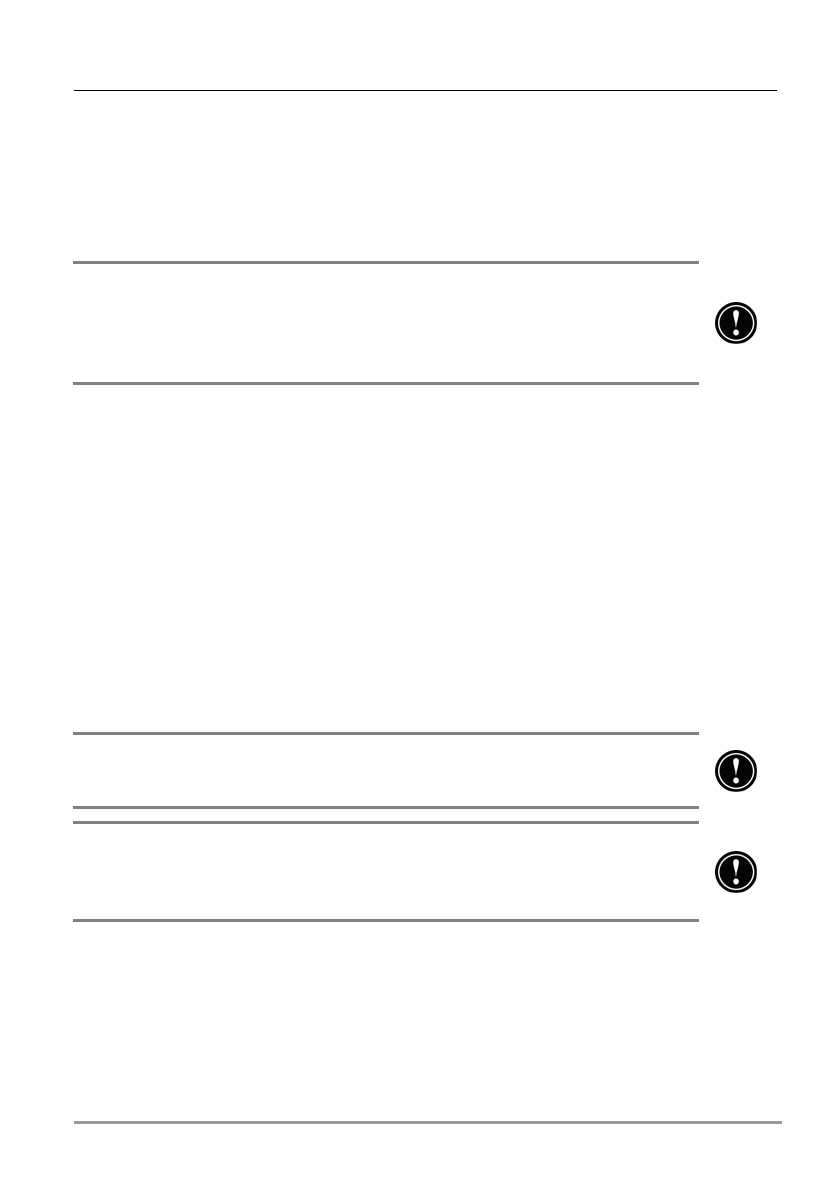
Chapter 2 | Getting Started | 15
ensure that the battery is fully charged when you need to take it with you.
Charging the main battery takes approximately 3.5 hours. When the
battery is fully charged, charging stops automatically; the battery will not
overcharge if left connected to ac power.
W
hen the main battery charge is low, a low battery warning is displayed. If yo
u
see a low battery warning message, connect to ac power and charge the main
battery immediately to avoid draining the backup battery, and prevent possible
data loss.
Backup Battery
The CR-2032 coin-cell backup battery protects your data when the main
battery runs out of power. The backup battery does not provide enough
power to operate your hp Jornada, but it will preserve your data for up to
1 day after the low main battery warning is displayed. Connect to ac
power to recharge the main battery.
The backup battery is not recharged while your hp Jornada is connected to
ac power. When you see a warning message indicating that the backup
battery is low, you should replace the backup battery as soon as possible.
To replace the backup battery, follow the instructions in step 2 under
“Using Your hp Jornada for the First Time,” earlier in this chapter.
To prevent loss of data, replace the backup battery as soon as a warning
message appears on your screen indicating that backup battery power is low.
Do not mutilate, puncture, or dispose of batteries in fire. The batteries can burst
or explode, releasing hazardous chemicals. Discard used batteries according to
the manufacturer’s instructions.
AC Power
To avoid running out of battery power, you can operate your hp Jornada
on ac power using the supplied ac adapter. The ac adapter accepts
100 V to 240 V, enabling you to connect to ac power anywhere in the


















