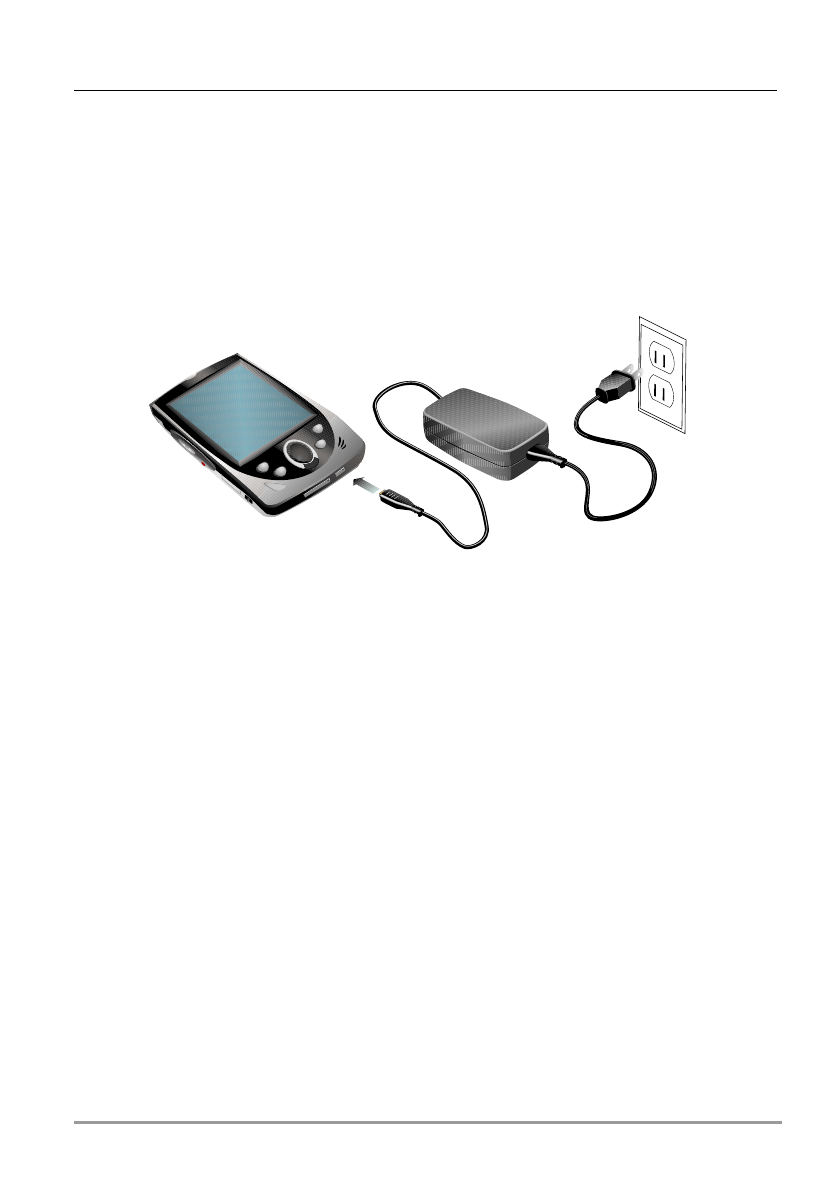
Chapter 2 | Getting Started | 13
3. Connect to ac power. Assemble the ac adapter, and connect
it to the dc jack on your hp Jornada. Do not disconnect your hp
Jornada from ac power until the green LED indicates that the main
battery is fully charged.
4. Follow the Welcome Wizard. The first time you start your hp
Jornada, the Hewlett-Packard Welcome screen appears. Then,
after a few moments, the Welcome Wizard begins. The Welcome
Wizard presents a brief orientation to Microsoft Windows for
Pocket PC, helps you align the touch screen, and prompts you to
select your city and time zone.


















