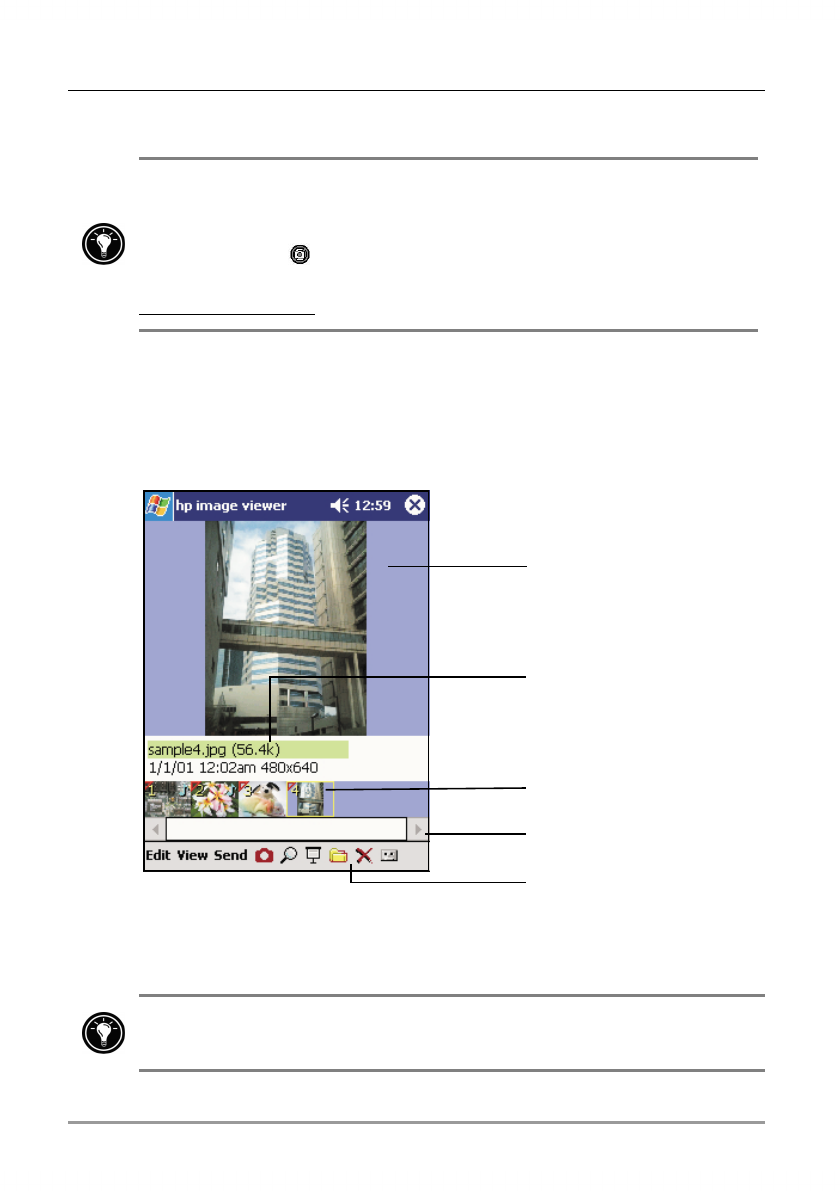
124 | hp Jornada 560 series personal digital assistant User’s Guide
If you have an hp Jornada Pocket Camera, tap the camera icon in the
Command bar (or tap Capture on the View menu) to switch to Capture
mode. If the camera is not installed, switching to Capture mode will display the
“no camera” icon,
. For more information on the hp Jornada Pocket
Camera, see the Accessories Guide, or visit the hp Jornada Web site at
www.hp.com/jornada
.
Browse Mode
Browse mode displays thumbnail views of the pictures in the current folder
and information about the selected picture.
The Preview window displays
the selected picture. (If no
picture is selected, the
Preview window is blank.)
Tap a thumbnail to display the
picture in the Preview window.
Displays the file name, capture
date and time, quality, and
size of the selected picture.
Tap menus or icons to change
modes, edit the selected
picture, or send the picture by
e-mail or infrared.
Tap to scroll forward or
back through thumbnails.
Tap the picture in the Preview window to switch to View mode and view the
picture at actual size.


















