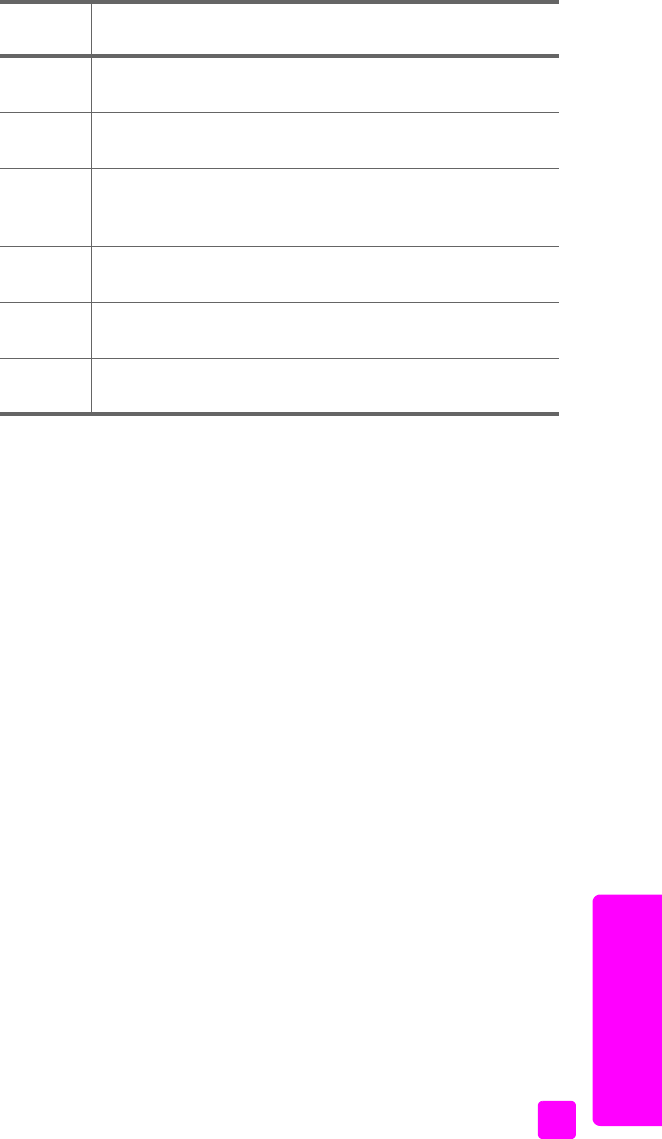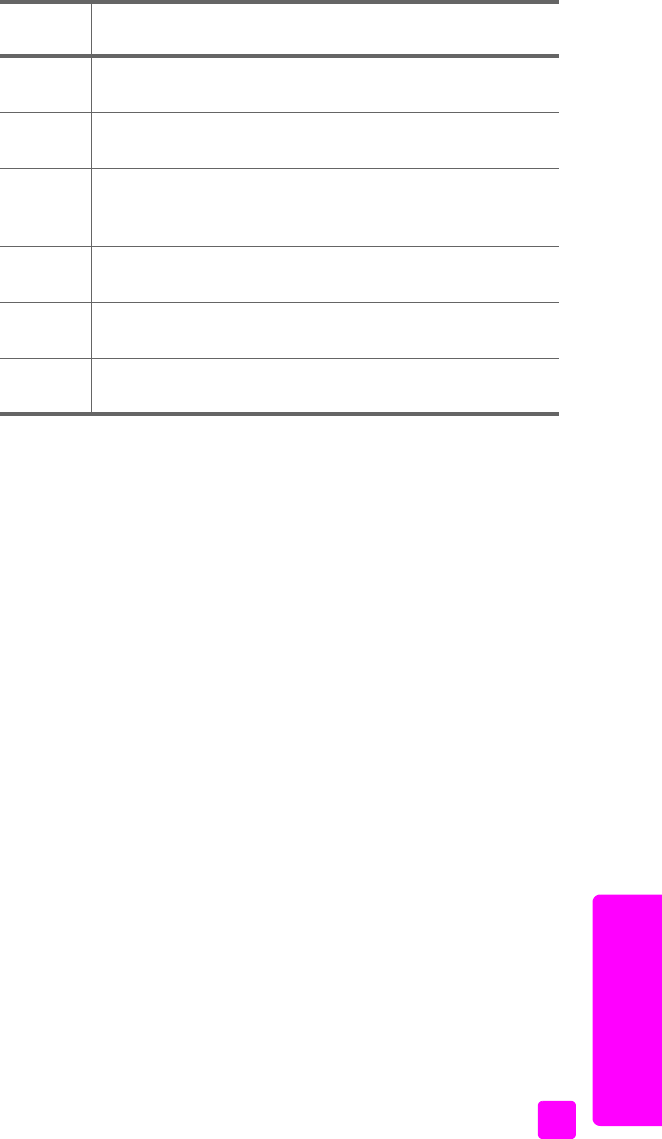
user guide
use the fax features
53
fax
• To enter a symbol, such as *, press Symbols (*) repeatedly to scroll through
the list of symbols. The following table represents the available symbols.
• If you make a mistake, press " to clear it, and then make the correct entry.
• After you are done entering text, press OK to store your entries.
print reports
You can set up your HP Officejet to automatically print error reports and
confirmation reports for each fax you send and receive. You can also manually
print system reports as you need them; these reports provide useful system
information about your HP Officejet.
By default, your HP Officejet is set to print a report only if there is a problem with
sending or receiving a fax. A confirmation message that indicates whether a fax
was successfully sent appears briefly on the front panel display after each
transaction.
This section contains the following topics:
• generate reports automatically on page 53
• generate reports manually on page 54
generate reports automatically
This setting lets you configure your HP Officejet so that it automatically prints
error and confirmation reports.
Note: If you need printed confirmation each time your faxes are successfully
sent, follow these instructions before sending any faxes.
1 Press Setup.
2 Press 1, then press 1.
This selects Print Report and then selects Automatic Reports Setup.
available
symbols:
description:
* Provides the Dual Tone Multiple-Frequency (DTMF) tones
assigned to the asterisk character.
– When auto-dialing, the HP Officejet enters a three-second
pause in the number sequence.
( ) Displays a left or right parenthesis to visually separate
numbers, such as area codes, for easier reading. These
symbols do not affect dialing.
W When auto-dialing, W causes the HP Officejet to wait for a
dial tone before continuing to dial.
R During auto-dialing, the R functions the same as the Flash
button.
+ Displays a plus symbol in the fax header. This symbol does
not affect dialing