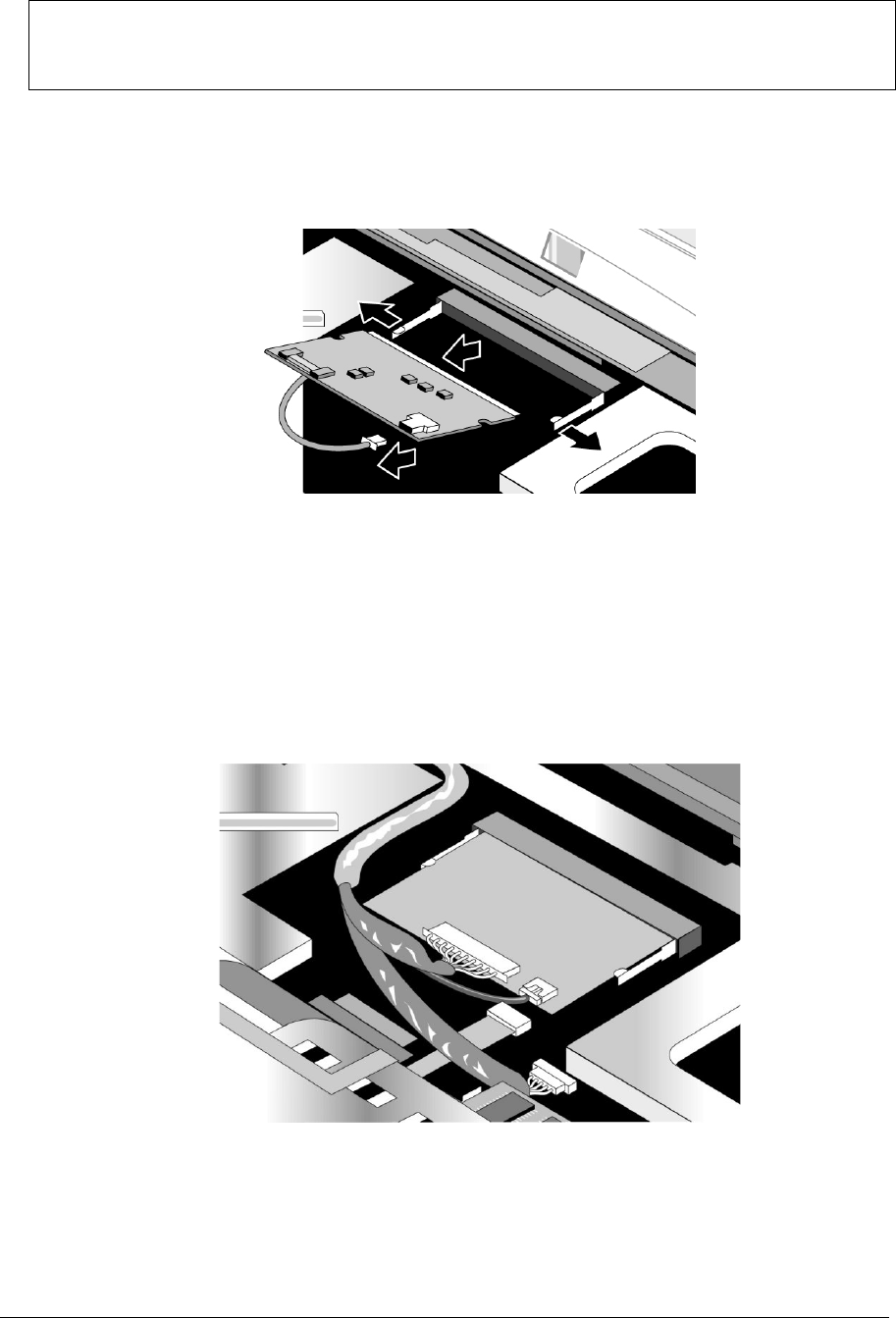
HP Omnibook 500 Removal and Replacement 2-15
Note: LAN/modem models only
You may need to remove the system SDRAM module (page 2-12) to provide enough clearance to
disconnect all mini-PCI cables.
4.
Disconnect the cable (modem models only) or cables (LAN/modem models only) from the card.
5.
Release the latches at the sides of the card, so that its free edge pops up, and carefully pull the
card out of its connector.
Figure 2-11. Removing the Mini-PCI Card (modem card shown)
Reassembly Notes
•
Carefully insert the edge of the card into the connector at about a 30° angle until it is fully seated.
Then press down on both sides of the card until the latches snap closed.
•
Route the cable (modem models) or cables (LAN/modem models) between the heatsink/fan and
mini-PCI card, so that they do not lie across or otherwise interfere with other components (see
Figure 2-12, below). Make sure the cables lie as flat as possible, or they will prevent the keyboard
from laying flat.
Figure 2-12. Routing the Mini-PCI Cables (LAN/modem card shown)


















