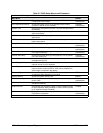3-26 Troubleshooting and Diagnostics HP Omnibook 500
Power-On Self-Test
Note
If Quiet Boot is enabled in BIOS Setup (the default setting), press ESC during boot to see POST
messages.
The POST (Power-On Self-Test) is a series of initialization routines and diagnostic tests that the
system BIOS runs when the computer boots. The system BIOS will not boot the operating system if
the system memory, CPU, DMA, or interrupt controller fails the POST diagnostic tests. POST
progress is indicated by a sequence of codes, and error messages are displayed if possible.
You should not necessarily interpret the failure of one or more POST tests as a hardware, software, or
firmware failure. If an error message appears,
confirm the problem using other diagnostic tools.
Not
all POST messages indicate a hardware, software, or firmware failure—some messages are for
information only.
First, confirm the failure by performing a “clean” boot. If the computer fails to restart with a clean
boot, it requires repair.
1.
Remove all accessories, including expansion base, external floppy drive, PC Cards, printer,
external monitor, pointing device, and keyboard.
2.
Provide “clean” AC power—no auto adapter or unusual AC adapter configuration.
3.
Press the system-off switch to start the computer from a known state.
If the BIOS detects a terminal error condition, it halts POST after issuing a terminal error beep code
(see the following table). The beep code indicates the POST routine in which the terminal error
occurred.
Table 3-4. POST Terminal-Error Beep Codes
Beep Codes* POST Description
1 One short beep before boot.
1-2 Search for option ROMs.
1-2-2-3 BIOS ROM checksum.
1-3-1-1 Test DRAM refresh.
1-3-1-3 Test NS87570 Keyboard Controller (part of the motherboard).
1-3-4-1 RAM failure on address line
xxxx
.
1-3-4-3 RAM failure on data bits
xxxx
of low byte of memory bus.
1-4-1-1 RAM failure on data bits
xxxx
of high byte of memory bus.
2-1-2-3 Check ROM copyright notice.
2-2-3-1 Test for unexpected interrupts.
1 long-2 short Improper video configuration or external ROM checksum failure (replace the
motherboard).
1 long-5 short Display settings and EEPROM settings do not match (reprogram the EEPROM).
* Up to four groups of short beeps, except as noted.
The following table lists POST messages and explanations for reported problems. If the system fails
after you make changes in BIOS Setup, reset the computer, enter BIOS Setup, and install the defaults
or correct the error.