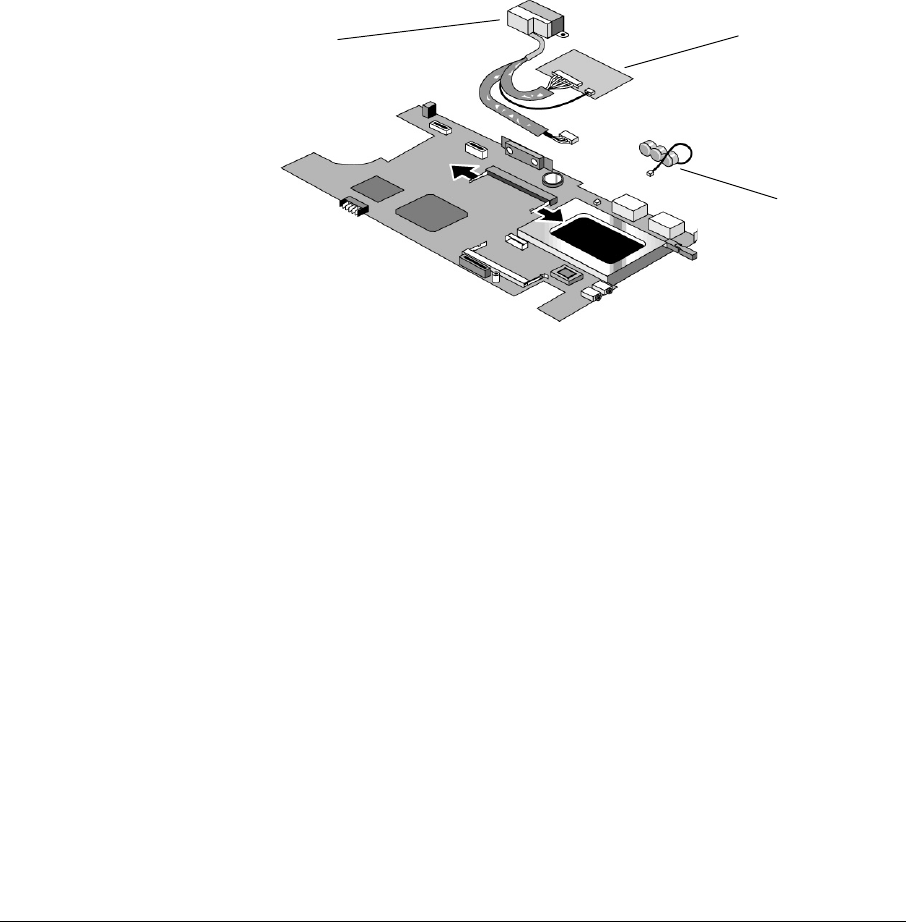
HP Omnibook 500 Removal and Replacement 2-27
Replacing the Motherboard
Required Equipment
•
#0 Phillips screwdriver.
Removal Procedure
1.
Mini-PCI models only:
release the latches at the sides of the card, so that its free edge pops up,
and carefully pull the card out of its connector.
2.
Mini-PCI models only:
disconnect the cables that connect the mini-PCI panel to the
motherboard, and remove the panel and the mini-PCI card (still connected) from the motherboard.
3.
Disconnect and remove the backup battery. If the connector does not release easily, try gently
pressing down on the rear of the connector (near the wires) as you pull it out.
Figure 2-20. Removing Motherboard Components
Mini-PCI panel
Mini-PCI card
Backup battery


















