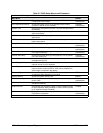HP Omnibook 500 Troubleshooting and Diagnostics 3-25
Code Suggestions
9088h Replace the expansion base.
Hard Disk Tests
9602h
Failure may occur soon. Back up data and
replace the hard disk.
9603h
Perform the IDE disk test (in the Advanced
section). If other errors occur, follow the
instructions for those errors.
9604h Back up data if possible. Use a Recovery CD
to restore the original factory configuration,
then reinstall applications.
9605h –
9606h
Run the full HDD test. Use a Recovery CD to
restore the original factory configuration.
9607h Back up data, then reformat the hard disk.
Replace the hard disk.
9640h Failure may occur soon. Back up data and
replace the hard disk.
9641h Back up data if possible, and replace hard disk.
Code Suggestions
9642h Perform the IDE disk test (in the Advanced
section). If other errors occur, follow the
instructions for those errors.
9643h Failure may occur soon. Back up data and
replace the hard disk.
9644h Back up data if possible, and replace hard disk.
9645h –
9646h
Back up data if possible, then reinstall
applications. Use a Recovery CD to restore the
original factory configuration.
9647h –
9648h
Make sure the hard disk is properly installed.
964Ah The hard disk is password-protected, and so
can’t be tested.
964Bh –
964Ch
Replace the hard disk.