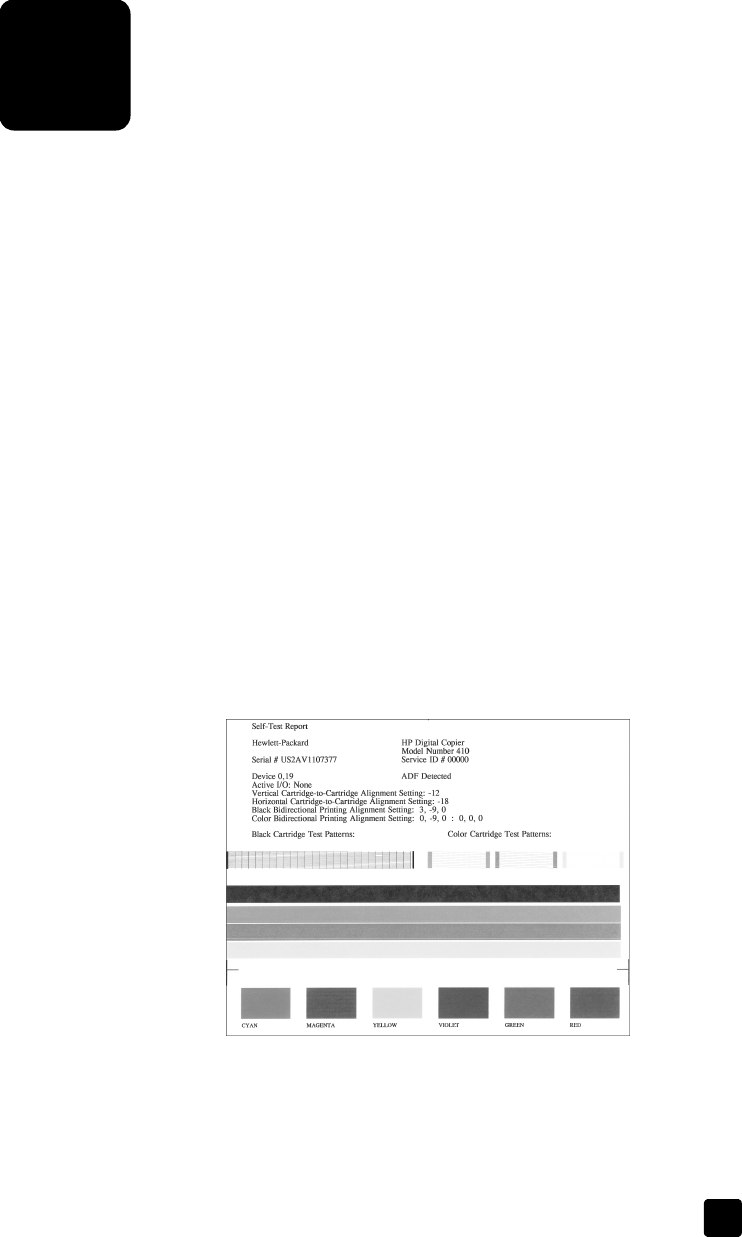
6
29
troubleshooting help
This chapter provides tips for solving problems and improving the quality of your
copying. If you cannot find your problem here, see the Troubleshooting chapter
in the HP Digital Copier Printer 410 Printing Guide.
hp digital copier troubleshooting tips
print a self-test report for diagnostic troubleshooting
The self-test report provides detailed information concerning the status of the print
cartridges.
Print a self-test report when you:
• Encounter print quality problems
• Want to view information about print cartridges
• Want to see the printer serial number
• Plan to call HP Services and Support (if possible)
to print a self-test report from your front-panel:
1 Make sure you have paper loaded.
2 Press the Menu button.
3 Press 2, and then press 2.
The page that prints out provides information on the print cartridges.
Check the color bars for streaks or missing colors. Make sure cyan,
magenta, yellow, violet, green, and red print. If colors are missing or
streaked, you need to clean or replace the print cartridges.


















