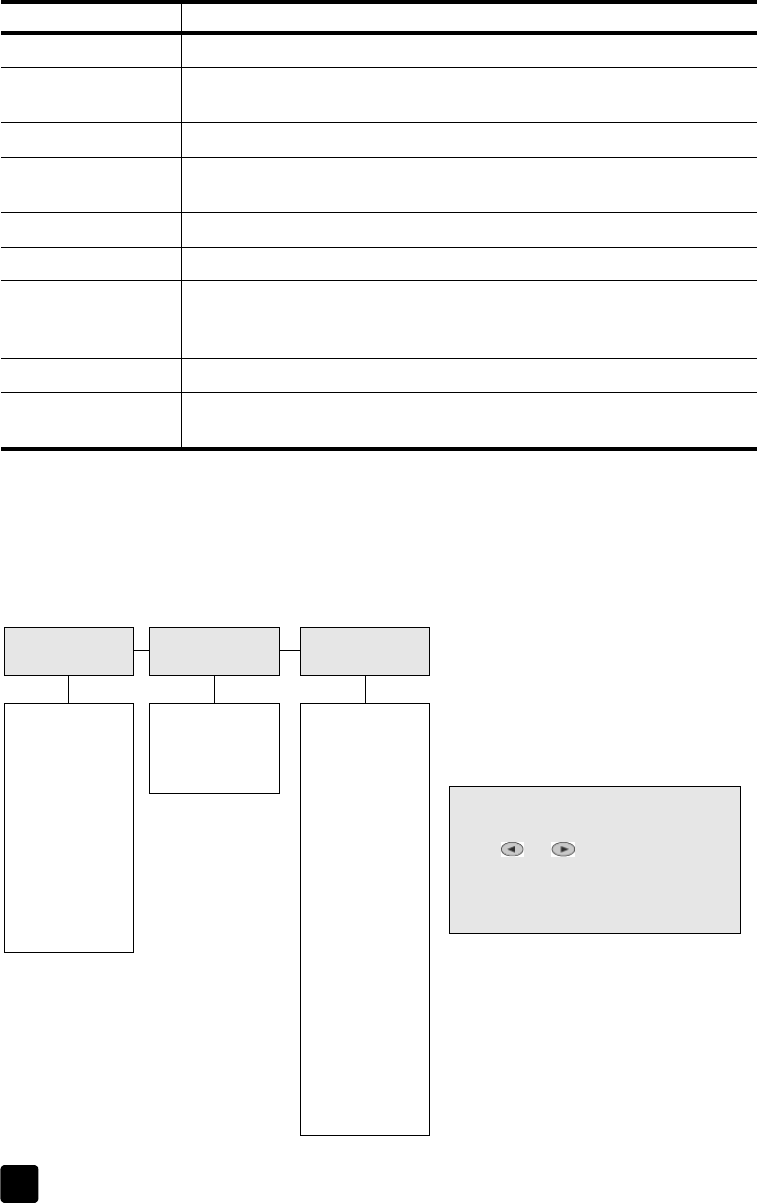
hp digital copier printer 410
chapter 1
2
hp digital printer copier menu functions
Access Menu functions by pressing the corresponding numbers for each menu
option. For example: to set the language and country/region, press Menu, press
3, and then press 4. This automatically selects the Maintenance menu and then
selects the Set Language and Country/Region option.
10 On: use to turn the HP Digital Copier Printer on and off.
11 + / – Keypad Buttons: use + to scroll forward and – to scroll backward
through numeric values and menu options.
12 Lighter/Darker: use to adjust the lightness and darkness of your copies.
13 Needs Attention: the amber LED in the shape of an exclamation point
indicates that the device needs attention.
14 Cancel: use to stop a job, exit a menu, or exit button settings.
15 Start Copy, Black: use to start a black and white copy.
16 Number of Copies: use to change the number of copies for this copy job.
This button can be used in conjunction with the arrow keys or the keypad
to make additional copies.
17 Start Copy, Color: use to start a color copy.
18 Photo Mode: use to enhance light colors that might otherwise appear
white when copying photographs or pictures.
feature purpose
1:Clean Print
Cartridges
2:Align Print
Cartridges
3:Restore Factory
Defaults
4:Set Language
and Country/
Region
5:Set Power Save
Mode Time
6:Set Scroll
Speed
7: Set View Angle
3:Maintenance
1:Enhancements
2:Paper Size
3:Color Intensity
4:Set Copy
Defaults
5:Restore Copy
Factory Settings
1:Copy Setup
1:Menu Settings
2:Self-Test Report
2:Print Report
Press Menu to display the menu
functions.
Press or to move to the menu
you want, and then press
Enter to select
the displayed menu.


















