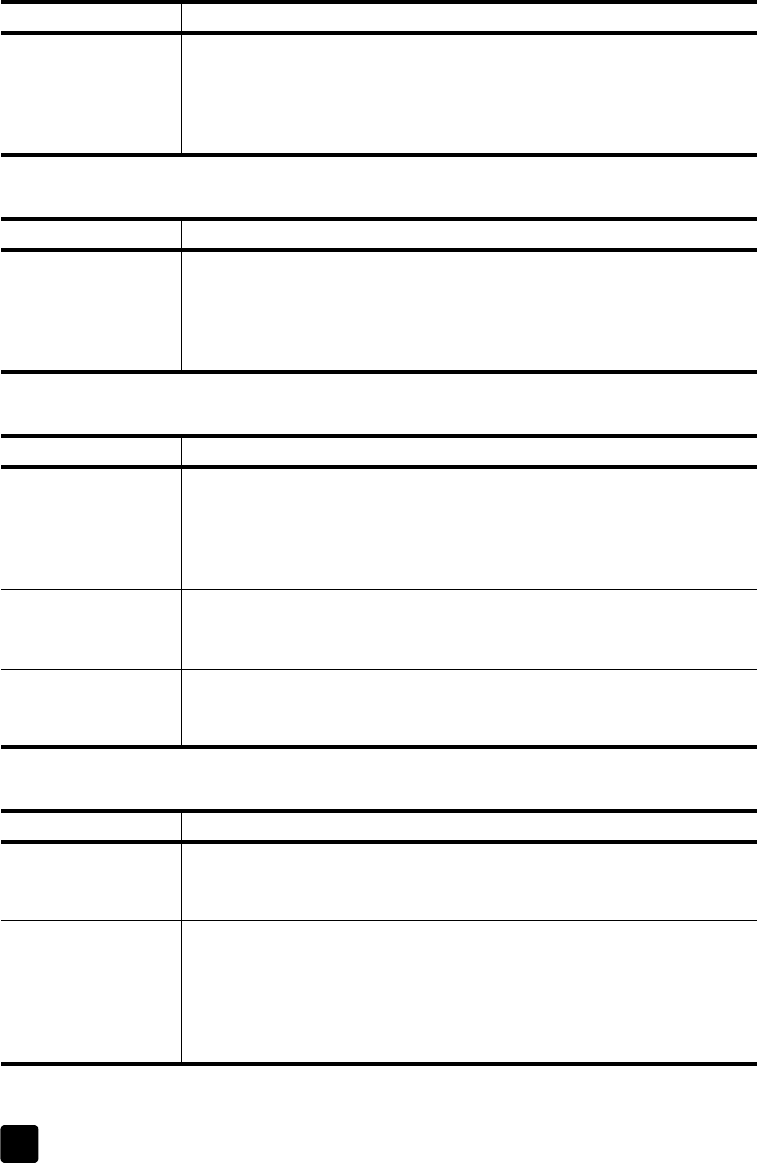
hp digital copier printer 410
chapter 6
38
paper jam or misfeed in the scan path
paper size error
print cartridge is stalled
wrong paper width
cause solution
The document that
you want to copy is
jammed in the
HP Digital Copier
Printer.
For information on clearing a paper jam, see paper jams on page 31.
cause solution
The paper size you
are using is not
compatible with the
HP Digital Copier
Printer.
Load a different-sized paper, and then adjust the paper type and paper
size settings.
cause solution
The HP Digital Copier
Printer is new and
there is packing
material inside the
unit.
Make sure you have removed all packing materials from the HP Digital
Copier Printer.
The unit is not on.
• Look on the HP Digital Copier Printer display. If the display is blank,
the HP Digital Copier Printer is off.
• Check the connections.
Protective tape is
covering the print
cartridge.
Make sure you have removed all the tape over the nozzles. Reinsert the
print cartridges and verify that they are fully inserted and locked in place.
cause solution
The paper you have
loaded is not the
correct size.
When making a copy, you must have letter, A4, or legal-sized paper
loaded.
The print setting
chosen for the job
does not match the
paper loaded in the
HP Digital Copier
Printer.
To correct this, either change the paper type and paper size settings, or
load the appropriate paper size in the HP Digital Copier Printer.


















