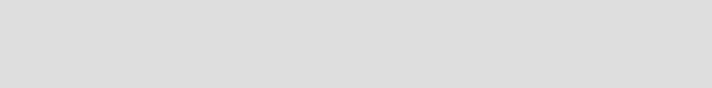
Chapter 3. Planning 89
A detailed discussion on performance tuning disk subsystems in xSeries servers
is available in the redbook
Tuning IBM
^
xSeries Servers for
Performance
, SG24-5287.
3.3.3 Tape backup
As with your disk subsystem, you need to carefully analyze backup requirements
before a tape solution is selected. Considerations when selecting a backup
solution should include:
Currently implemented backup solutions
If you are consolidating a number of servers onto a single x440 solution, for
example, you may want to take the opportunity to move from differing and
distributed tape technologies (such as DDS and DLT) and consolidate those
into a single, high-performance, automated solution. An example is the IBM
Ultrium Autoloader.
Current and projected capacity requirements
Select a solution that has the ability to scale as capacity requirements
increase.
Performance requirements
You need to consider the backup window available, as well as the amount of
data being backed up when determining what your backup performance
requirements will be. It is also important to consider the need for quick access
to data committed to tape when selecting a solution.
Connection requirements
Will the tape solution be connected to an existing SAN fabric and if so, will this
require additional fabric hardware?
Hardware and software compatibility
If you implement a new tape solution, you need to ensure that current backup
and management software is still suitable. Disaster recovery procedures may
also need to be revised.
IBM offers a full range of high-performance, high-capacity and automated tape
solutions for xSeries servers. For detailed information on these products, go to:
http://ibm.com/pc/ww/eserver/xseries/tape.html
Note: The x440 and RXE-100 support 3.3 Volt PCI adapters only. Make sure
any SCSI adapters you use to connect your tape subsystem are 3.3 V or dual
voltage adapters.


















