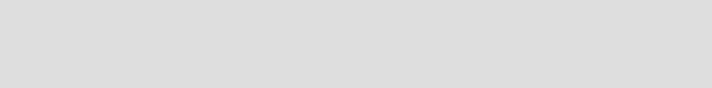
128 IBM ^ xSeries 440 Planning and Installation Guide
delete the default .PSM (usually MPS14.PSM) and insert the
ACPIDRV.PSM (the selections will display when the Insert key is pressed).
This will enable Hyper-Threading from the start for this particular
installation. If an Overlay CD cannot be obtained, perform the previously
outlined method for enabling Hyper-Threading on an existing installation.
4. Restart server.
4.3.4 VMware ESX Server
For VMware ESX Server installation instructions, see the redbook
Server
Consolidation with the IBM
^
xSeries 440 and VMware ESX Server
,
SG24-6852.
4.4 Additional Information
For additional information on the installation of the x440, refer to the following
product publications posted on the Web:
IBM
^
xSeries 440 Installation Guide
IBM
^
xSeries 440 Option Installation Guide
IBM
^
xSeries 440 User’s Guide
IBM
^
xSeries 440 Troubleshooting Guide
IBM
^
xSeries 440 Hardware Maintenance Manual
IBM Remote Expansion Enclosure Installation Guide
These product publications can be downloaded in PDF format from:
http://www.pc.ibm.com/support
Tip: You can display the number of processor with the DISPLAY
PROCESSOR command on the system console to ensure that
Hyper-Threading is enabled.


















