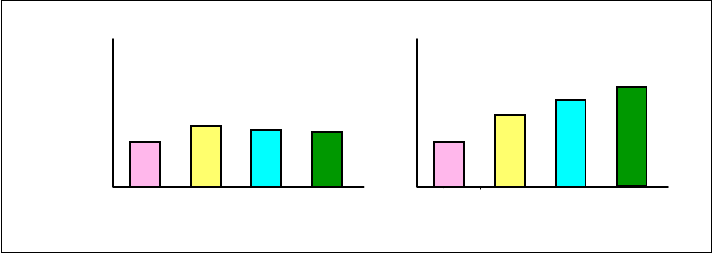
102 IBM ^ xSeries 440 Planning and Installation Guide
Figure 3-12 Effect of adding processors under file/print and application environments
SMP will not provide a linear improvement in processing power as additional
processors are added. You might achieve a 70-90% performance increase from
the second processor, but each additional processor after the second will provide
a diminishing return on investment as other system bottlenecks come into play.
For more information regarding multiprocessor systems and performance tuning
xSeries servers, refer to the redbook
Tuning IBM
^
xSeries Servers for
Performance
, SG24-5287.
For performances results of four-way and eight-way x440s running SAP and
TPC-C benchmarks, see:
http://www.pc.ibm.com/ww/eserver/xseries/benchmarks/series.html
3.7 Rack installation
The x440 is 4U in height and is intended for use as a rack-drawer server. Due to
power distribution considerations, it is recommended that no more than eight 4U
x440 chassis be installed in a single 42U rack, leaving 10U available for RXE-100
Remote I/O enclosures, disk or tape storage, or other devices.
The x440 is 27.5" deep, and is designed to be installed in a 19-inch rack cabinet
designed for 28” deep devices, such as the NetBAY42 ER, NetBAY42 SR, or
NetBAY25 SR. Although the x440 system is rack optimized, it may be converted
into a tower by installing it in a NetBAY11 SR Standard Rack Cabinet. The
NetBAY11 rack supports shipment of fully configured xSeries 440 and other
rack-optimized xSeries servers.
Installation considerations include the following:
The system is not designed to run vertically, and therefore must always be run
in a horizontal position.
12 43
100 -
200 -
300 -
400 -
118
116
114
100
Number of
Processors
Relative Performance (%)
File/Print Serving
Environment
12 43
100 -
200 -
300 -
400 -
175
230
280
100
Number of
Processors
Database/Application
Environment


















