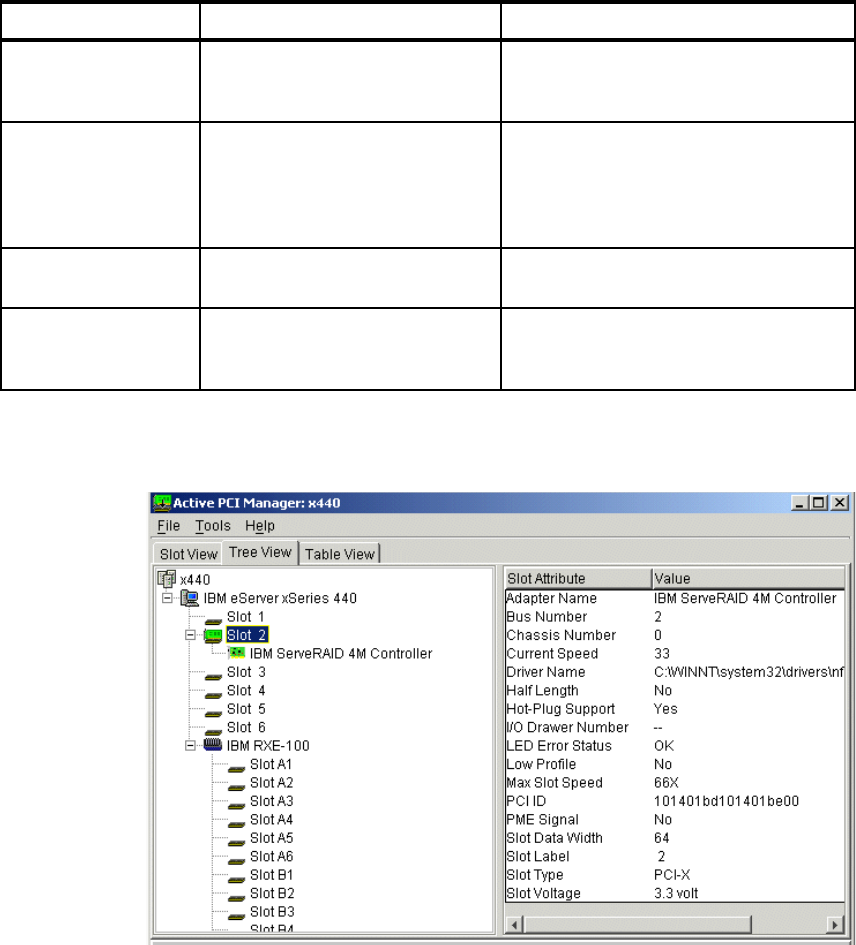
Chapter 5. Management 135
The tree view, shown in Figure 5-5, lets you look at all of the slots in the system
at once, in a Explorer-like tree view.
Figure 5-5 x440 and RXE-100 tree view
In Figure 5-5, the x440 slot 2 is selected and the attributes of the slot and the
adapter installed in it are shown on the right. For information about the attributes,
see the discussion following Figure 5-4 on page 133 and the online help.
Surprise removal
occurred
Operating system activity to slot
was not stopped before power to
adapter was removed.
This should be avoided. Use the Unplug
or Eject Hardware wizard to disable the
adapter before removing it.
Slot disabled at
current speed
A second 133 MHz adapter was
hot-added to a two-slot bus that
already had a 133 MHz adapter
installed. The new adapter is held
inoperative.
Restart the server. The bus will run at 100
MHz and both adapters will be operative.
Too many adapters on
bus
Two PCI-X 133 MHz adapters in a
slot pair.
Move one of the adapters to an empty
bus.
Bus connection error System has detected a hardware
fault.
Remove the adapter. If this does not
correct the condition, have system
serviced.
Message Meaning Recommended Action


















