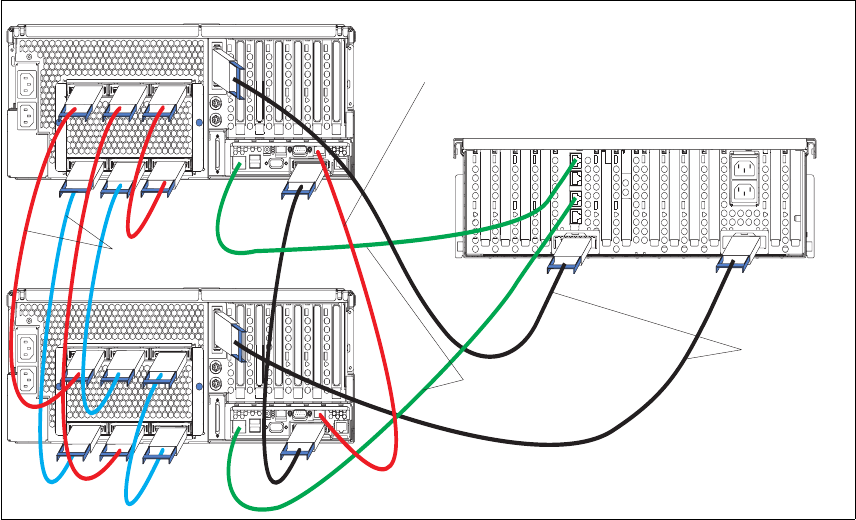
82 IBM ^ xSeries 440 Planning and Installation Guide
Figure 3-10 Connecting an RXE-100 to a 16-way x440 configuration
All 12 slots in the RXE-100 are available to the operating system, with six
slots being accessed over each cable. If one cable connection fails, all 12
slots are accessed over the surviving cable connection. It is not currently
supported to have each x440 node of a 16-way configuration connected to a
separate RXE-100.
One 3.5 m Remote I/O cable ships with the RXE-100. The other two must be
ordered separately. Use either the 3.5 m or the 8 m Remote I/O cable.
Interconnect management cable, for remote I/O management
The RXE-100 also includes a 3.5 m interconnect management cable (an
Ethernet cable), which in single-node configurations is used to connect the
RXE Management Port on the x440 to the RXE Management A (In) Port on
the RXE-100, as shown in Figure 3-9 on page 81.
Two lengths are available:
– 3.5 m interconnect management cable kit (part number 31P6087)
– 8 m interconnect management cable kit (part number 31P6088)
xSeries 440 - chassis 2
RXE-100
xSeries 440 - chassis 1
RXE Data cables
RXE Management
cables (Cat 5)
SMP Expansion
cables
Crossover Cat 5 cable
(or connected to
an Ethernet switch)


















