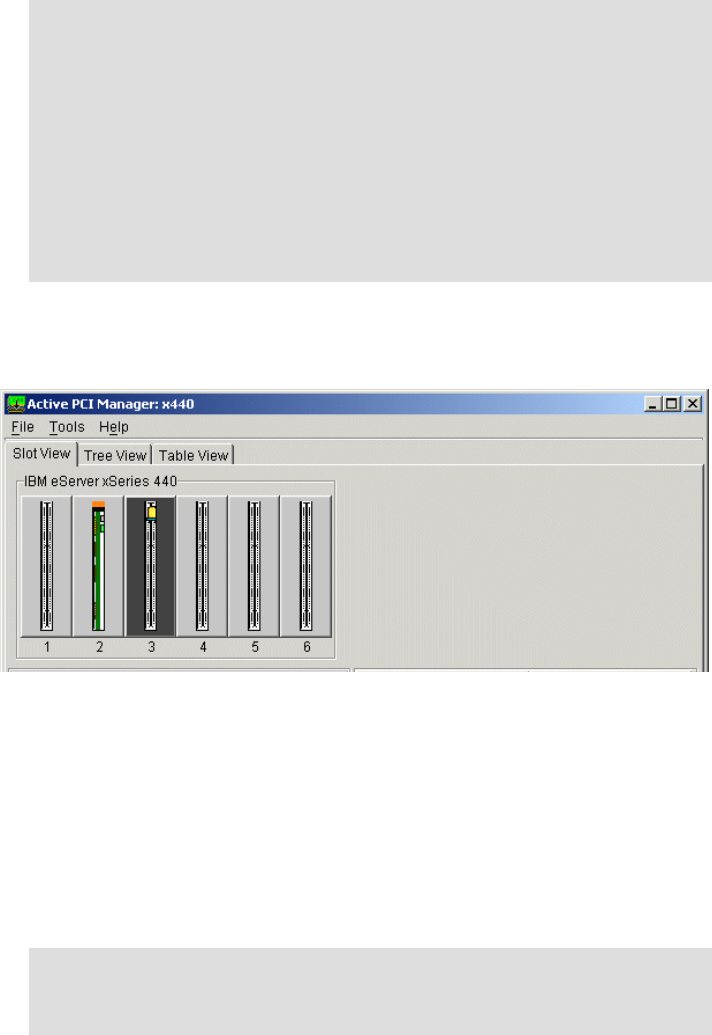
140 IBM ^ xSeries 440 Planning and Installation Guide
The LED on the slot itself will blink as does the graphic of the slot, as shown
in Figure 5-11.
Figure 5-11 Slot 3 with the LED on
7. To hot add the adapter into the slot, open the cover on the x440 or RXE-100.
Push the orange tab above the adapter slot in the direction of the arrow,
toward the rear of the x440 or RXE-100, and swing the black adapter retaining
arm so that it is vertical. This will allow us to remove the blank filler plate and
add the adapter.
8. Once the adapter is installed, return the black adapter retaining arm to the
closed position. The orange tab will click back into place, locking the adapter
retaining arm down.
Lock options: There are lock options for a slot (see Figure 5-10). These
will lock a slot, all of the slots on the bus that a slot is a member of, or the
unit (the physical chassis or I/O expansion enclosure that a slot is a
member of).
Locking slots excludes them from being processed by:
Add Card Wizard
Performance optimizer, described in 5.1.3, “Analyzing an existing
configuration” on page 144.
Note: The table view does not provide access to the lock function.
Important: Be sure to close all adapter retaining tabs before closing the
cover on the x440 or RXE-100, or the cover will not close properly and
forcing it will likely break the adapter retaining arm.


















