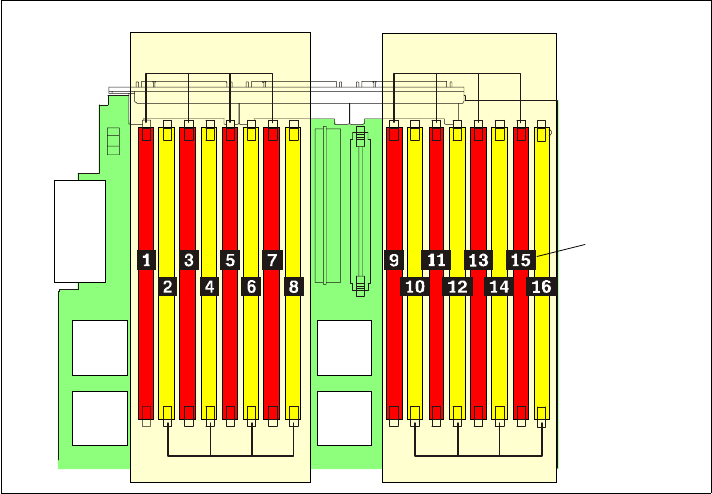
66 IBM ^ xSeries 440 Planning and Installation Guide
Physically, the banks occupy alternating sockets, as shown in Figure 3-1 on
page 66.
Figure 3-1 DIMMs sockets on the x440 SMP Expansion Module
Key memory configuration rules:
Because the x440 uses four-way interleaving, memory DIMMs must be
installed in banks (four DIMMs). Supported DIMMs are:
– 512 MB DIMMs, part number 33L3324
– 1 GB DIMMs, part number 31P8300
– 2 GB DIMMs, part number 31P8840
Memory DIMMs of different sizes can be used in the same SMP Expansion
Module, but all four DIMMs in a bank must be the same size.
If you want to install more than 32 GB of RAM, you must use two SMP
Expansion Modules. This in turn means that a certain number of CPUs must
also be installed. In Xeon MP-based systems, eight processors must be
installed and in Xeon DP-based systems, four processors must be installed.
Four 512 MB or four 1 MB DIMMs are standard in the Xeon MP models, and
the Xeon DP models have eight 512 MB DIMMs standard (see Table 1-1 on
page 3). If you wish to install more than 26 GB in the standard SMP
Expansion Module, you will need to remove the 512 MB DIMMs and fully
populate the module with 2 GB DIMMs.
Port 1
Port 2
Bank 1 (standard) Bank 2
Bank 3 Bank 4
DIMM
socket
numbers


















