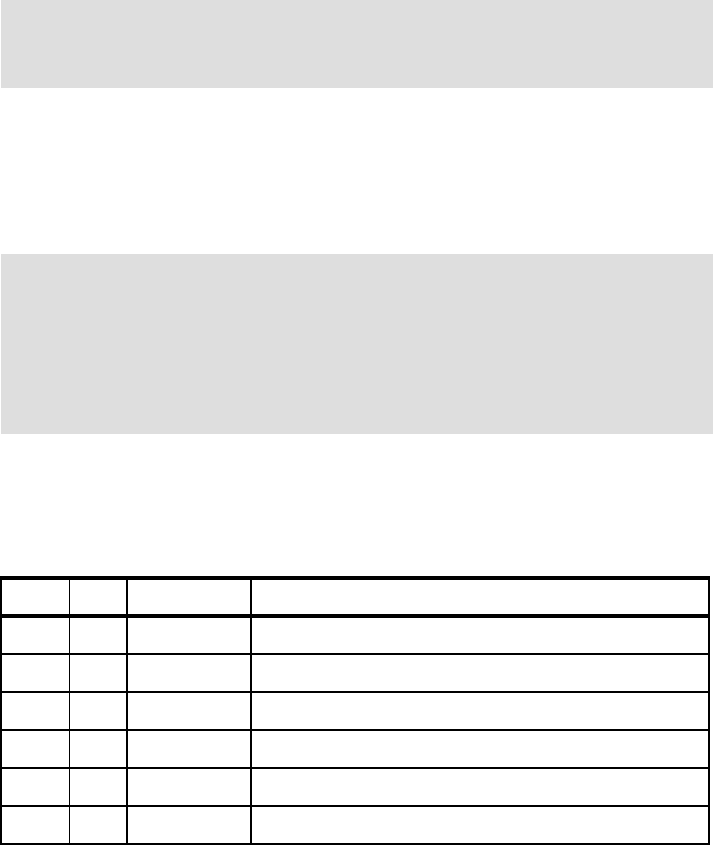
70 IBM ^ xSeries 440 Planning and Installation Guide
As extreme configuration examples, you could configure either of the following:
Six 33 MHz PCI adapters, all operating at 33 MHz.
Six 133 MHz PCI-X adapters, with two operating at 133 MHz (buses C and
D), two at 100 MHz (bus B) and two at 66 MHz (bus A).
Table 3-1 summarizes the supported adapter speeds. Take into account the
speed reductions when there are two adapters installed in a bus, as described
above.
Table 3-1 Supported adapter speeds in each slot
The physical location of these slots in the server is shown in Figure 3-3 on
page 71.
Tip: Take the time to understand these rules and to select the best slots for
your adapters. Incorrect choices can result in a loss of PCI adapter
performance.
Important: A PCI-X and a PCI adapter can be installed in slots on the same
bus. However, those two adapters will both operate in PCI mode.
In addition, if you have a PCI-X adapter installed, you cannot hot-add a PCI
adapter to the same bus. This is because with just the PCI-X adapter installed,
the bus is running in PCI-X mode, and you cannot hot-add a PCI adapter into
a bus that is in PCI-X mode.
Slot Bus Width (bits) Supported adapter speed (MHz)
1 A 32 or 64 33 or 66
2 A 32 or 64 33 or 66
3 B 32 or 64 33, 66, or 100 (133 as long as no adapter is in slot 4)
4 B 32 or 64 33, 66, or 100 (133 as long as no adapter is in slot 3)
5 C 32 or 64 33, 66, 100 or 133
6 D 32 or 64 33, 66, 100 or 133


















