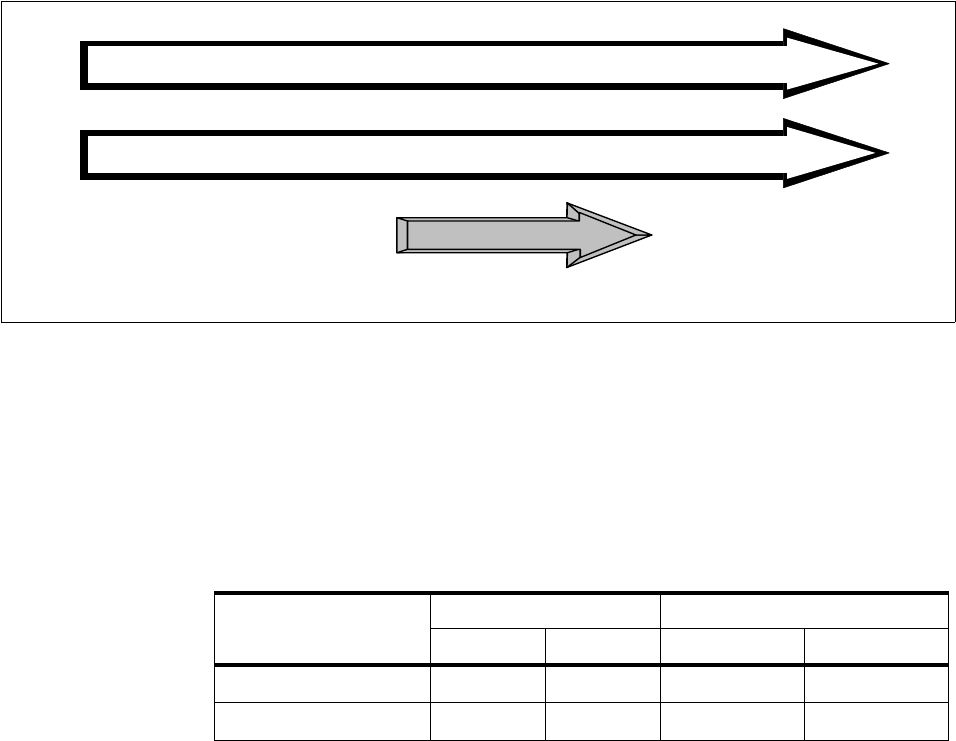
DB2 Storage Objects 21
Figure 7. Image Copy SHRLEVEL CHANGE
Another option for image copies is the use of the concurrent copy feature, with or
without SnapShot. Concurrent copy and SnapShot are described in 9.5.2,
“Concurrent Copy” on page 94. These features allow DB2 to create full image
copies with only a short time interval of data unavailability. This is illustrated in
Figure 26 on page 94. The DB2 RECOVER utility is able to handle these copies.
Table 2 on page 21 shows the different options available for an image copy with
and without the concurrent option.
Table 2. DB2 Image Copy with and without Concurrent Copy
ImageCopyFailuresDuringRecovery
During a recovery, an image copy may fail (for example, due to an I/O error). In
this case, RECOVER attempts to use the dual image copy, assuming that such a
copy exists. If the copy does not exist or also fails, RECOVER ignores the copy if
it is an incremental image copy, and uses the log for recovery. If the failing image
copy is a full copy, RECOVER falls back to an earlier full image copy to complete
the recovery. The fallback has a performance penalty, but it helps to insure
availability.
Because the fallback insures recoverability, some installations do not generate
dual image copies. These installations prefer to run frequent incremental image
copies instead.
Deleting Image Copies and Archive Logs
Image copies are required for data integrity. The customer must have procedures
to ensure that image copies are deleted only when they are not required
anymore. Moreover, because image copies and archive logs are used together,
the deletion of these data sets has to be synchronized. For example, there no use
CONCURRENT TYPE SHRLEVEL
FULL INCR REFERENCE CHANGE
YES YES NO YES YES
a
,
b
a. Short unavailability at data set level
b. Not valid for page size larger than 4K
NO YES YES YES YES
APPLICATION READ PROCESSING
IMAGE COPY
APPLICATION WRITE PROCESSING


















