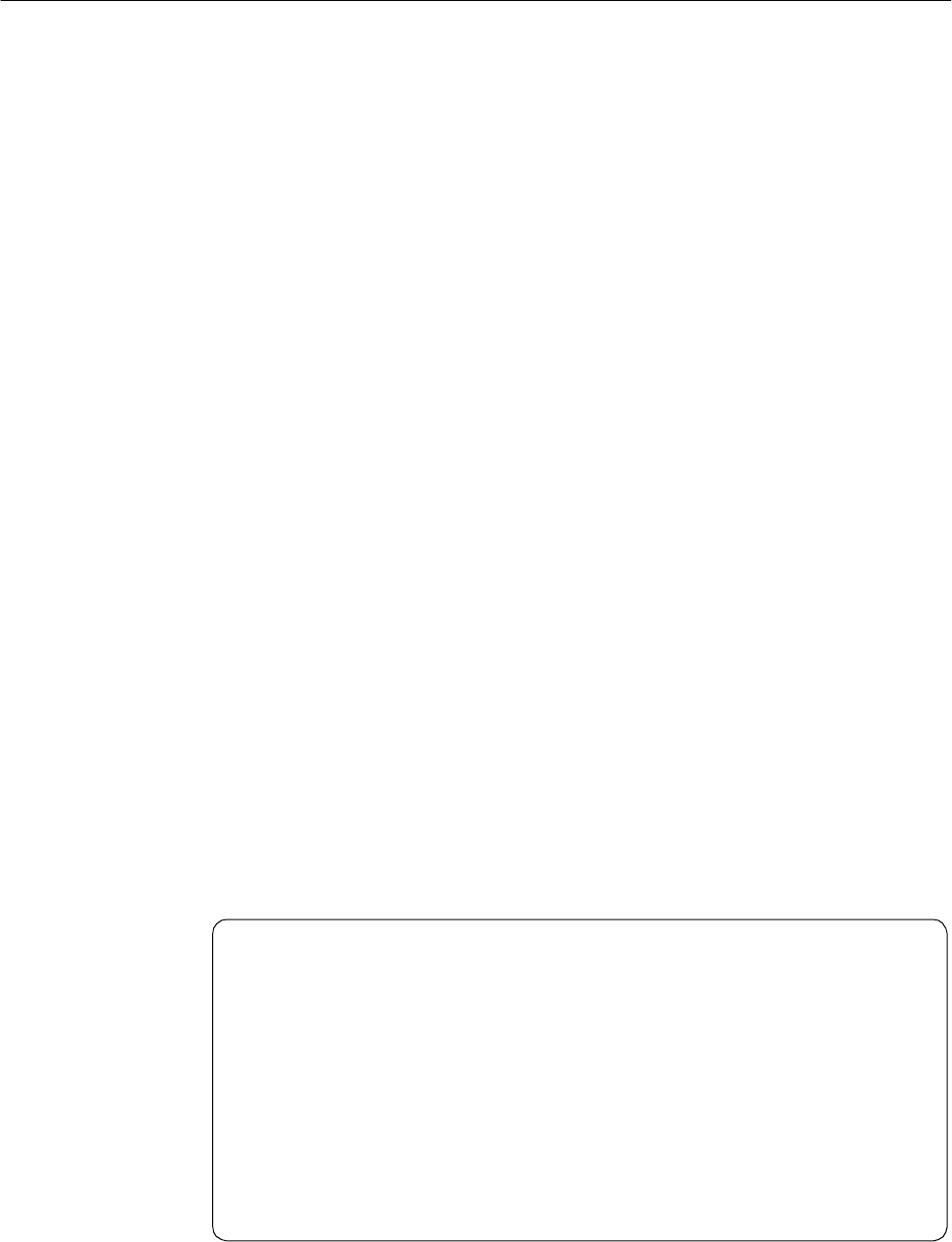
26 Storage Management with DB2 for OS/390
4.3 DFSMS/MVS Components
DFSMS/MVS provides and enhances functions formerly provided by MVS/DFP,
Data Facility Data Set Services (DFDSS), and the Data Facility Hierarchical
Storage Manager (DFHSM). The product is now easier to install and order than
the combination of the earlier offerings. This chapter describes the main
components of the DFSMS/MVS family:
•DFSMSdfp
•DFSMSdss
•DFSMShsm
•DFSMSrmm
• DFSMSopt
4.3.1 DFSMSdfp
The Data Facility Product (DFP) component provides storage, data, program,
tape and device management functions.
DFP is responsible for the creation and accessing of data sets. It provides a
variety of different access methods to organize, store and retrieve data, through
program and utility interfaces to VSAM, partitioned, sequential, and direct access
types.
DFP also provides the Interactive Storage Management Facility (ISMF) which
allows the definition and maintenance of storage management policies
interactively. It is designed to be used by both storage administrators and end
users.
4.3.1.1 ISMF for the End User
Figure 8 on page 26 shows the ISMF primary option menu displayed for an end
user. Various options allow the user to list the available SMS classes, display their
attributes, and build lists of data sets based upon a selection criteria. These lists
are built from VTOC or catalog information, and tailored using filtering, sorting,
masking criteria. This panel is selected from the ISPF/PDF primary menu
(dependent upon site customization).
Figure 8. ISMF Primary Option Menu for End Users
ISMF PRIMARY OPTION MENU - DFSMS/MVS 1.5
Enter Selection or Command ===>
Select one of the following options and press Enter:
0 ISMF Profile - Change ISMF User Profile
1 Data Set - Perform Functions Against Data Sets
2 Volume - Perform Functions Against Volumes
3 Management Class - Specify Data Set Backup and Migration Criteria
4 Data Class - Specify Data Set Allocation Parameters
5 Storage Class - Specify Data Set Performance and Availability
9 Aggregate Group - Specify Data Set Recovery Parameters
L List - Perform Functions Against Saved ISMF Lists
R Removable Media Manager - Perform Functions Against Removable Media
X Exit - Terminate ISMF


















