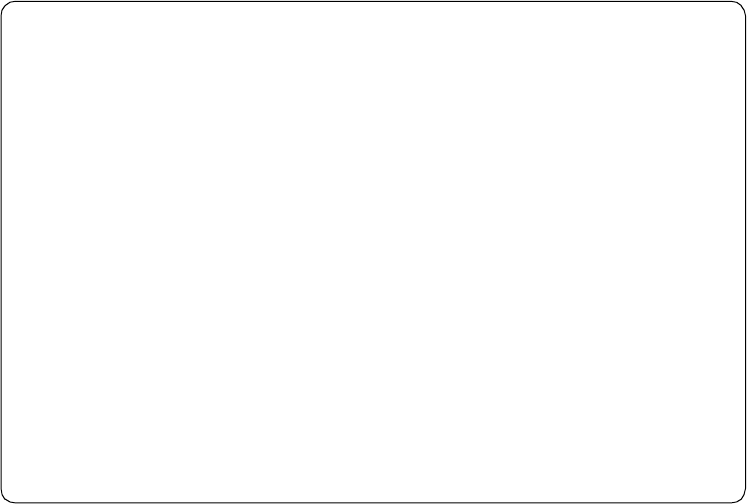
Managing DB2 Databases with SMS 53
Figure 17. Volumes in Storage Group SGDB20
6.1.7 Assigning SMS Classes to DB2 Table Spaces and Index Spaces
SMS classes and Storage Groups are assigned to DB2 table spaces and index
spaces through ACS routines. Normally, ACS routines have only the data set
name available for their decision making process. Many methods can be devised
with specific naming standards to assign SMS classes based on the names of the
DB2 data sets. Two types of methods are described, the filter method and the
code method.
The filter method must be used when the names are established and cannot be
changed. This is the case when an existing DB2 system converts to SMS
management. The filter method uses lists of names inside the ACS routine to
determine SMS classes.
The code method requires naming conventions for DB2 objects that must be
strictly enforced. SMS related codes are inserted into the DB2 object names.
These codes are used to determine SMS classes. At least two codes are
required, one to define the Storage Class, and one to define the Management
Class.
The DB2 data set names have a specific structure, shown in Table 3 on page 23.
These names have only three components that are dependent on the user and
can contain meaningful information for the ACS routine to use. These are:
• High level qualifier
• Database name
• Table space name
The ACS routines can use the filter method, the code method, or a combination of
the filter and code methods, and apply these to the three types of names, or to
Panel Utilities Help
--------------------------------------------------------------------------
STORAGE GROUP VOLUME SELECTION
Command ===>
CDS Name . . . . . : SMS.SCDS1.SCDS
Storage Group Name : SCDB20
Storage Group Type : POOL
Select One of the following Options:
1 1. Display - Display SMS Volume Statuses (Pool only)
2. Define - Add Volumes to Volume Serial Number List
3. Alter - Alter Volume Statuses (Pool only)
4. Delete - Delete Volumes from Volume Serial Number List
Specify a Single Volume (in Prefix), or Range of Volumes:
Prefix From To Suffix Hex
______ ______ ______ _____ _
===> VOL 001 012 ('X' in HEX field allows
===> FROM - TO range to include
===> hex values A through F.)
===>
F1=Help F2=Split F3=End F4=Return F7=Up F8=Down F9=Swap
F10=Left F11=Right F12=Cursor


















