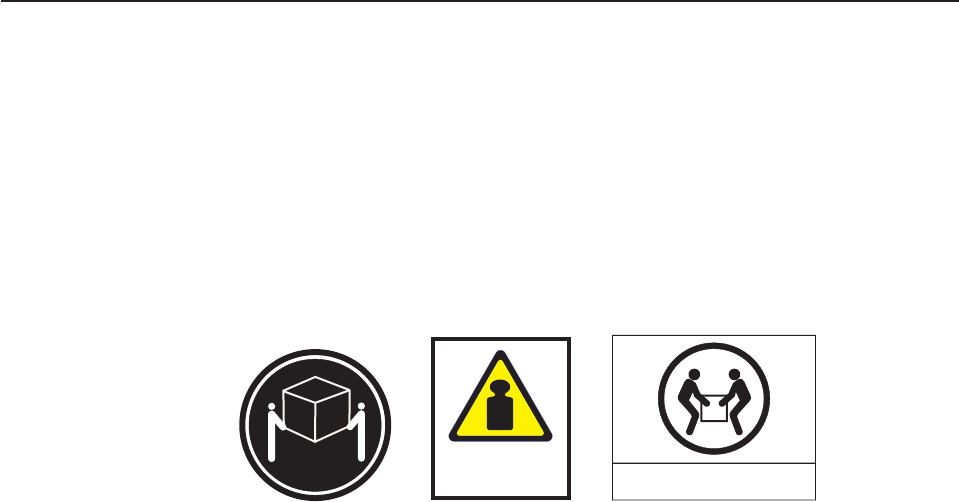
v While the device is still in its static-protective package, touch it to an unpainted
metal part of the system unit for at least 2 seconds. This drains static electricity
from the package and from your body.
v Remove the device from its package and install it directly into your system unit
without setting it down. If it is necessary to set down the device, put it back into
its static-protective package. Do not place the device on your system unit cover
or on a metal surface.
v Take additional care when you handle devices during cold weather. Heating
reduces indoor humidity and increases static electricity.
Preparing for installation
Before you install the DS3200 storage subsystem, create a detailed plan of how this
unit will be used in your storage configuration. The plan should include determining
RAID levels, failover requirements, operating systems that are to be used, and total
storage capacity requirements.
To prepare the DS3200 storage subsystem for installation into a rack cabinet,
complete the following steps:
1. Prepare the site to meet all area, environmental, power, and site requirements.
For more information, see “Specifications” on page 13.
2. Move the shipping box that contains the DS3200 to the site.
CAUTION:
or
>18 kg (39.7 lb)
or
18-32 kg (39.7-70.5 lb)
The weight of this part or unit is between 18 and 32 kg (39.7 and 70.5 lb).
It takes two persons to safely lift this part or unit. (C009)
3. Make sure that you have the correct host software for your operating system.
The support CD that comes with the DS3200 has the correct IBM DS3000
Storage Manager Version 2 host software.
The CD also includes the DS3000 storage subsystem controller firmware. For
the latest controller firmware, see http://www.ibm.com/servers/storage/support/
disk/.
4. Read the applicable readme files that are included in the Storage Manager host
software or DS3200 controller firmware packages for any updated information
about hardware, software, or firmware products.
5. Continue with “Required tools and hardware.”
Required tools and hardware
Have the following tools and equipment available:
v Region-specific power cords that are required for the DS3200
v 5/16 (8 mm) hex nut driver
v #0 and #1 Phillips screwdrivers
v Electrostatic-discharge protection (such as a grounding wrist strap)
v Ethernet interface cables and cable straps
20 System Storage DS3200 Storage Subsystem: Installation, User’s, and Maintenance Guide


















