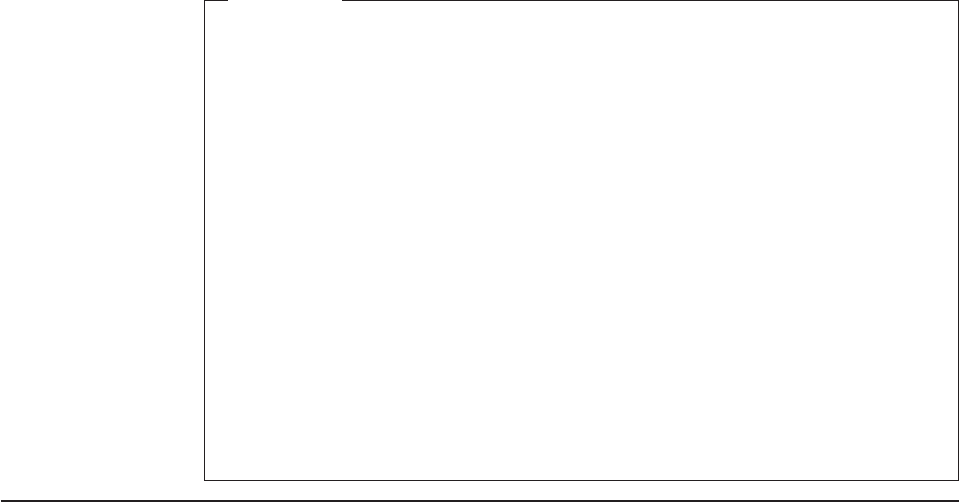
Note: Using the XPI feature table, you can register a CICS-supplied feature (such
as ONC/RPC) to CICS. After it has been registered, you can inquire on the
feature, update it, write a trace entry, and deregister it. For details of the XPI
feature table, see the
CICS External Interfaces Guide
.
Important
1. You cannot use all of the XPI calls at every global user exit point. You will
find an indication of when these calls cannot be used both with the
description of each function call, and in the lists of exit points in
“Chapter 1. Global user exit programs” on page 3.
XPI calls are used to invoke CICS services; using them in the wrong exits
causes unpredictable errors in your CICS system.
2. There is a restriction on using the XPI early during initialization. Do not
start exit programs that use the XPI functions INQUIRE_MONITOR_DATA,
MONITOR, TRANSACTION_DUMP, and WRITE_JOURNAL_DATA until
the second phase of the PLTPI. For further information about the PLTPI,
refer to “Chapter 4. Writing initialization and shutdown programs” on
page 393.
3. These XPI functions are likely to cause the task executing the user exit
program to lose control to another task while the XPI function is being
executed. Therefore the use of XPI functions must be very carefully
considered, as interrupting the flow of CICS functions could cause
problems, such as lockouts, to occur.
General form of an XPI call
If you make an XPI call, it must be in the form described below. It consists of two
sets of parameters:
v Input parameters, including the XPI function call and the parameters passed to
the call
v Output parameters, by which CICS can return values to you, including response
and reason codes that tell you whether the call was successful.
To use an XPI macro call, you must include a copy book that defines the input and
output parameters. The name of the macro is always of the form DFH
xxyy
X, and
the associated copy book has the name DFH
xxyy
Y. For example, the GETMAIN
call is part of the storage control XPI. The macro you would use is DFHSMMCX
and the associated copy book is DFHSMMCY.
user exit programming interface
286
CICS TS for OS/390: CICS Customization Guide


















