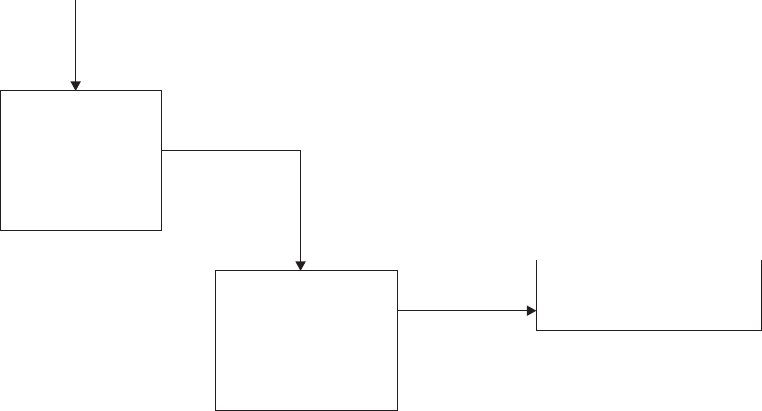
OUTPUT STEP
ACTION
A You issue an EXEC CICS SEND request in your application program.
B The TCP terminal scan recognizes the SEND request.
C CICS checks whether an output user exit (XTCTOUT) has been specified. If
it has, CICS links to the user exit routine, where you may edit your output
data before passing it to TCAM. (See the discussion of XTCTOUT under
“TCAM user exits” on page 707.)
D CICS checks the 4-byte TCTTE field TCTTEDES for a destination saved as
a result of DEST(name) having been specified on the EXEC CICS SEND
instruction. If it is present, CICS inserts it in the 8-byte destination field and
left-aligns the field, padding blanks to the right. Otherwise, CICS moves the
source terminal netname from the TCTTE to the destination field.
E CICS moves the communication control byte (or bytes in TCAM SNA) into
the 9th byte (9th and 10th bytes in TCAM SNA) of the TCAM work area.
(See “TCAM devices” on page 704.)
F CICS issues a TCAM WRITE to transfer the data to TCAM.
G After checking for successful completion of the WRITE to TCAM, CICS
flags the user task “dispatchable” if a task is still attached to the TCTTE.
Otherwise, CICS frees the TCTTE for a new task.
TCAM input
process queue
Input
TCTLE
Special
TCTTE TIOA
Figure 102. CICS issues a TCAM read
the CICS-TCAM interface
698
CICS TS for OS/390: CICS Customization Guide


















