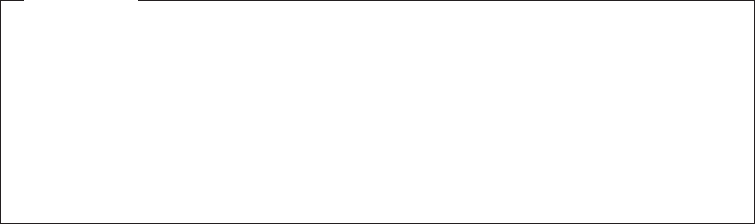
All exit programs that issue EXEC CICS commands, and that use the DFHEIENT
macro, should use the DFHEIRET macro to set a return code and return to
CICS. See “Returning values to CICS” on page 10.
Important
v If your global user exit program does
not
contain EXEC CICS commands,
do not use the CICS command-level translator when assembling the
program.
v Do not make non-CICS (for example, RACF® or MVS) system service calls
from global user exit programs.
v If an operating system request causes a wait, your whole CICS system will
stop until the operating system request has been serviced.
Using EXEC CICS and XPI calls in the same exit program
There are a number of exits where you can use both EXEC CICS commands and
XPI calls, but you should ensure that there is no conflict in the usage of register 13.
To avoid such conflict, use the DATAREG option on the DFHEIENT macro (see
“XPI register usage” on page 291 for information).
For an example of how to use EXEC CICS commands and XPI calls in the same
global user exit program, see “Appendix E. The example program for the XTSEREQ
global user exit, DFH$XTSE” on page 807
Using EDF with global user exits
If you use the Execution Diagnostic Facility (EDF) to debug your applications, you
must take care when compiling exit programs that issue EXEC CICS commands.
Normally, if an exit program issues EXEC CICS commands, these are displayed by
EDF, if the latter is active. They appear between the “Start of Command” and “End
of Command” screens for the command that caused the exit to be driven. If you
want to suppress the display of EXEC CICS commands issued by your exit
program, you must specify the NOEDF option when you translate the program. You
should always specify NOEDF for programs in a production environment.
If an exit program that may be invoked during recovery processing issues EXEC
CICS commands, you must translate it with the NOEDF option. Failure to do so
may cause EDF to abend.
The global work area
When you enable an exit program, you can ask CICS to provide a global work area
for the exit program. An exit program can have its own global work area, or it can
share a work area that is owned by another exit program. Note that the work area
is associated with the exit program rather than with the exit point. For ease of
problem determination, the global work area should be shared only by exit
programs that are invoked from the same management module or domain. The
address and length of the global work area are addressed by parameters UEPGAA
and UEPGAL of the DFHUEPAR parameter list, which is described in “DFHUEPAR
standard parameters” on page 8. If a user exit program does not own a global work
area, UEPGAA is set to zero.
global user exit programs
6
CICS TS for OS/390: CICS Customization Guide


















